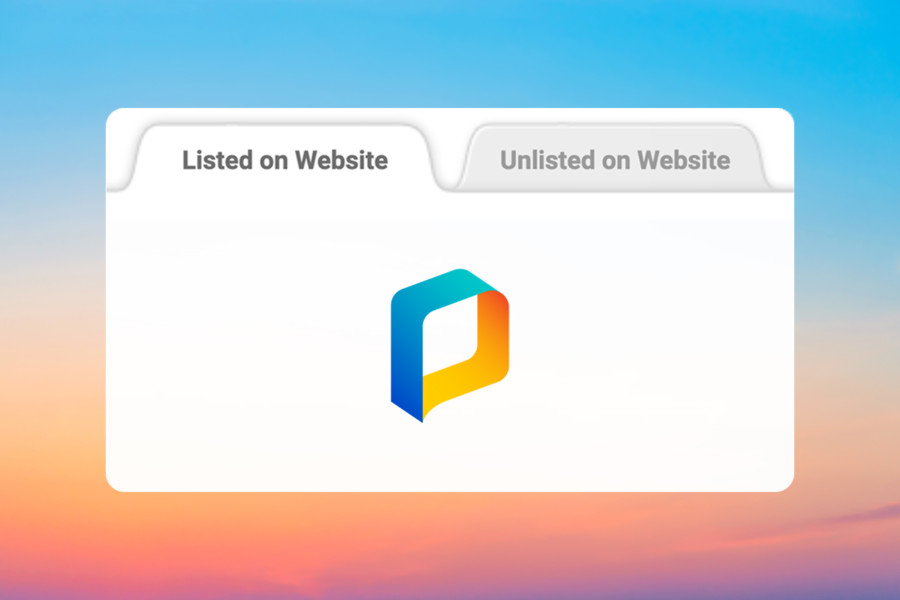Share
WATCH: 10 Ways to Earn More with Online Photo Sales
Right now, photographers all over the world are asking the same question: How do I make money when I’m not being booked for jobs? One simple answ...

Right now, photographers all over the world are asking the same question: How do I make money when I’m not being booked for jobs?
One simple answer? Online sales.
In our latest on-demand webinar, we walk you through 10 ways to earn more with online photo sales. Whether you’re new to selling online and looking for creative ways to generate revenue – or you just want to give your current sales strategy a boost – these actionable tips will point you in the right direction to start selling (and earning) more right now.
Watch to learn:
- Tips for how to get creative with your approach to selling
- Why selling downloads and licensing is so valuable (especially now)
- Strategies for making the most of promos and coupons
- SEO best practices
All with examples from real photographers and a behind-the-scenes look at our sales platform with PhotoShelter Tech Support Specialist Sarah Pace!
All your questions answered
Thank you to everyone who asked a question during this webinar! With nearly 700 attendees, we weren’t able to answer everyone during the live presentation. But fear not. We’ve included some of your top questions and our answers below to help you take advantage of these tips and strategies as quickly as possible.
Don’t see your question here? We’re happy to help one-on-one. Reach out to our team anytime at support@photoshelter.com.
These questions have been lightly edited for length and clarity.
With print sales, can you set your own price?
Yes, you set your own prices for everything you sell. When setting your prices, make sure to pay attention to the wholesale cost the lab charges for fulfillment (which you’ll see in your PhotoShelter Pricing Profile next to the items you wish to sell). Plan to mark up your prices to cover any operational overhead you may need to consider.
How do I figure out if I should be selling Rights Managed (RM) or Royalty Free (RF) licenses?
It’s important to be sure you understand the difference between the two licenses before you determine which to sell. Rights Managed allows your buyer to use the photo within the terms specified by the license, whereas Royalty Free allows your buyer to use the image any way they like for life.
Keep in mind that RM photos may not sell as frequently, but they have the potential to bring in a much higher licensing fee when they do.
On the flip side, with RF it’s all about high volume. You may see many more licensing sales this way, but you usually won’t be making as much per license.
Do most photographers have a separate gallery specifically for sales?
Not necessarily, but it is a good thing to consider! Renaming your galleries with something like “Stock” or “Prints For Sale” will help alleviate any confusion on the part of the buyer.
How does a buyer find my images?
Buyers can find your images in a number of ways, including direct links to your website, a Google search or social media. Sharing an image on Instagram, using geo-tags, as well as using widgets or integrations for social platforms to get people back to that image to buy it are all great places to start. Consider switching your Instagram over to a business account instead of a personal account to get access to more tools and analytics.
Another great way to beef up your SEO is to sign up for a Google Business account. It helps boost your local SEO because Google shows specific results depending on timezone and users’ location settings.
For more ways to take advantage of SEO and get your work in front of more people, keep an eye out for our upcoming SEO webinar!
If SEO leads a buyer to a specific image, will they then be able to find all the images on my site?
If someone clicks on a specific image of yours through a Google search, they will be brought to that image on your website. The buyer is then able to navigate to any of your public galleries to potentially purchase even more photos from you.
Is one particular metadata area more important than another? And which ones are the MOST important for Google?
Google doesn’t weigh all metadata evenly. We recommend focusing on the description/caption, headline and keyword fields. You’ll want to ensure that you have meta descriptions and page titles filled out across your site, too.
Resources and examples mentioned in the webinar
Andrew Roe selling prints/products
Ian Mylam selling downloads
Neil Bookman Rights Managed License
James Ransom Royalty-Free License
Wolfgang Lienbacher custom packages
Jeremy Horner limited edition archival prints
Amanda Lucidon Creative Live Class
The Bite Shot by Joanie Simon
Patreon
Rule of Thirds e-book by Darina Kopcok
Mentorship program by Darina Kopcok
Image License Metadata in Google Images (Beta)
Christina Peters.com estimate request form
Lola Akinmade “shop” gallery
Matt Baldelli “stock” galleries
The 2019 Photographer’s Guide to Instagram Hashtags
22 Photo Projects You Can Do Inside Your Home