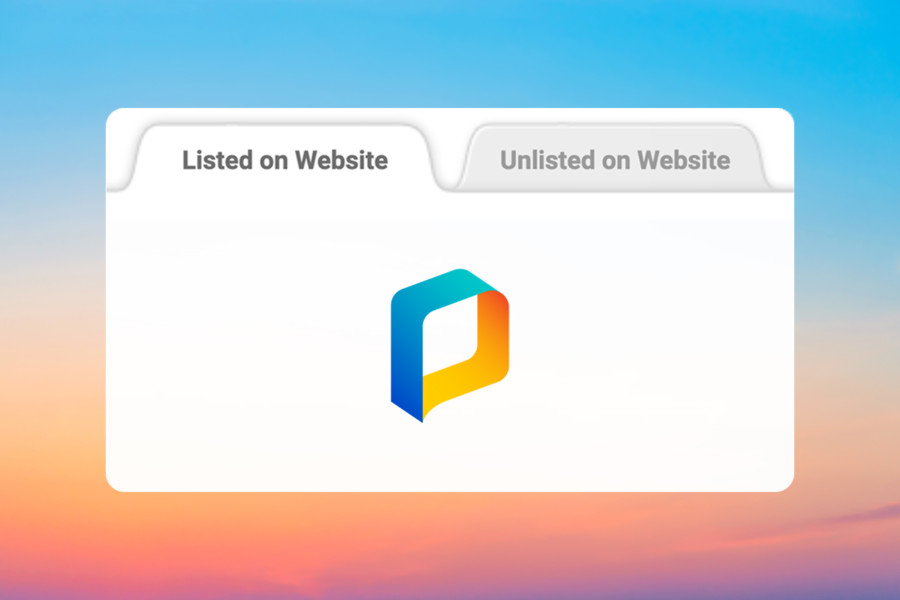Share
3 Reasons To Love the New WordPress Integration
As a photographer, staying hyper organized and efficient is top priority. You need to deliver amazing photos to clients on time. Managing relations...
As a photographer, staying hyper organized and efficient is top priority. You need to deliver amazing photos to clients on time. Managing relationships is often the key to finding new work and getting referrals. Staying on top of visual trends can help you get ahead. Being seen as adaptable on set makes clients want to work with you again. Ideally you’re showing personality and flexibility in everything that you do.
One great way to stay organized and save time? The PhotoShelter WordPress integration. It’s our latest integration for PhotoShelter Standard and Pro members, and it lets you pull images from your PhotoShelter library straight into WordPress.
Now, when adding an image to your WordPress blog or website, you won’t need to download it from PhotoShelter and upload it to WordPress. Instead, with the new integration, you’ll browse, search and import files from PhotoShelter right into your WordPress media library, without ever leaving WordPress. Plus, you can easily resize files upon import to be optimized for web.
Below, we’re breaking down three reasons to love the new PhotoShelter WordPress integration. From blogging to optimizing your web presence, we’re confident this will be a gamechanger for you and your workflow.
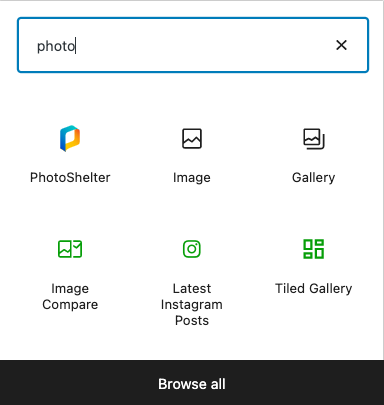

Reason #1: You’re a PhotoShelter member, and you use WordPress to blog
Blogging is one of the most common ways we see photographers using WordPress. It’s a great way to show off your personality and share your latest projects. It lets you provide behind-the-scenes details and photos to help tell the story of a photo assignment. With a blog, there are plenty of opportunities to share personal work and stories that you hope to get published.
But what’s a photography blog without, well, photography? With our WordPress integration, you can access your PhotoShelter images all from within your WordPress editor. Need an image or gallery of images for your latest blog post? That’s where the PhotoShelter WordPress integration comes in. It helps you save time and keep that storytelling momentum going.
Reason #2: You use PhotoShelter as an archive, and you use WordPress for your website
One of the advantages of having a PhotoShelter archive is that your images are at your fingertips 24/7. And not just some of your photos, all of your photos.
We see our members using PhotoShelter in all sorts of different ways. Some use PhotoShelter to build a website and sell or deliver images. Others use PhotoShelter mainly for cloud storage and archiving while using WordPress for their website. For those of you who fall into the latter category, the WordPress integration will be your new best friend.
When you’re looking to update your WordPress website with new or existing images from your PhotoShelter account, this is the tool to use. It’s fast, reliable and lets you scan your full PhotoShelter archive inside WordPress with only a few clicks.
Reason #3: Optimizing for web is top priority
Backing up your files in multiple locations is key for photographers who want to protect their work and livelihoods.
But what do you do when you need to pull that image into WordPress and still want things to load at lightning speed? With the new integration, you’re given the option of resizing the file upon import to WordPress. If it’s loading speed and optimizing for the web you’re after, this is built for that too.
Ready to get started with the PhotoShelter WordPress integration? Head to our Support Center to learn more.