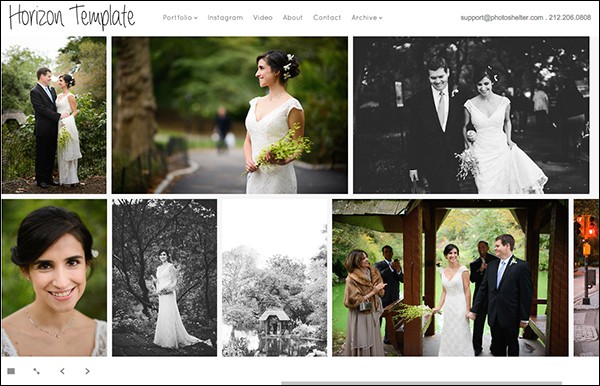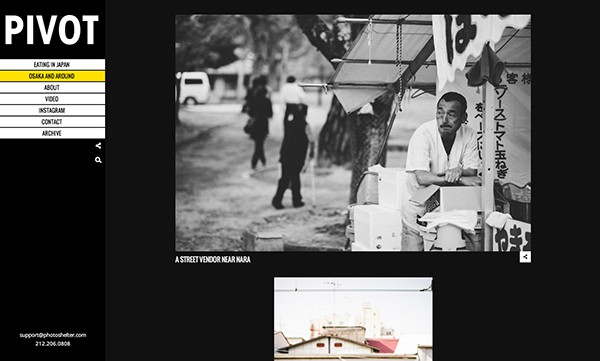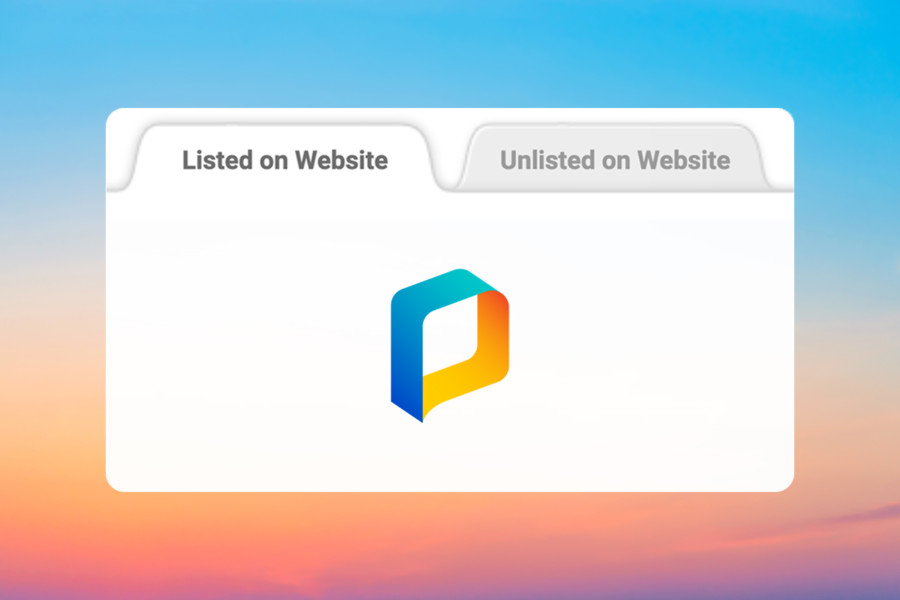Share
Two New Templates: Horizon & Pivot
This week we’re thrilled to bring you two more brand new Beam templates: Horizon and Pivot! With now 9 Beam templates to choose from, we know you...
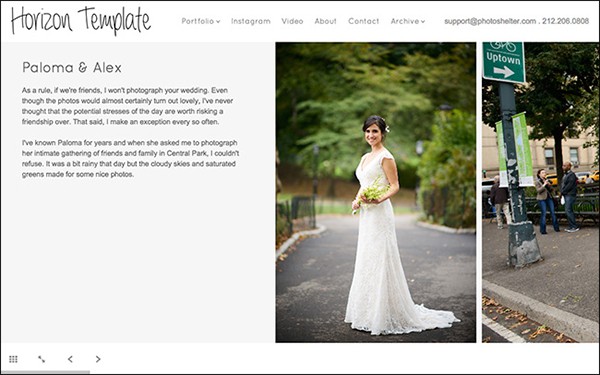
This week we’re thrilled to bring you two more brand new Beam templates: Horizon and Pivot! With now 9 Beam templates to choose from, we know you’ll find the look that’s right for you. Read on to learn more about Horizon and Pivot, and explore the example sites to get a clear idea if one of these new templates is right for your work.
As its namesake would suggest, Horizon is our first template with a horizontal image slider. It offers multiple image layouts, room for large gallery descriptions, and lots of options for displaying individual image information. Straightforward yet striking, Horizon is a great choice for those who want more control over the way their images flow together visually to tell a story or share a theme. Contact information remains persistent in the navigation, and featured work nests tightly in a new Portfolio dropdown.
See Horizon in action on our demo site – template-horizon.photoshelter.com.
Pivot offers a very simple blog-style approach to your portfolio. The homepage features one long vertical scroll, with image information at the forefront of the viewing experience. It is the first of our templates to provide a choice for placement of the navigation bar — either top or left side — allowing for some pretty visually impactful customization. Another great choice for the photographer who is interested in storytelling, Pivot is a clean, uncluttered solution to presenting images in a specific sequence.
See Pivot in action on our demo site – template-pivot.photoshelter.com.
Be sure to check out our two other recent template editions, East and Downtown, here.
Not a member of PhotoShelter and want to try Pivot or Horizon? Sign up for a 14 day trial of a Standard or Pro account today!