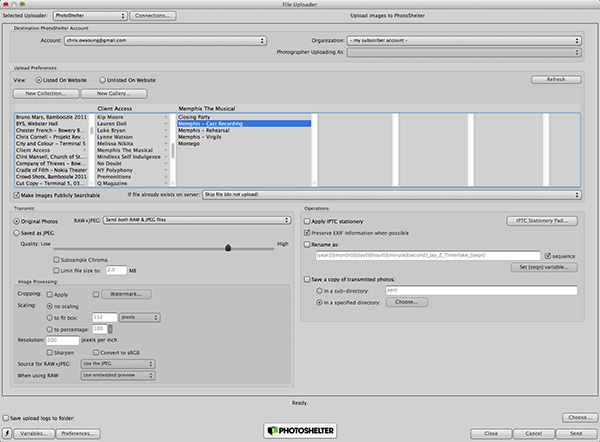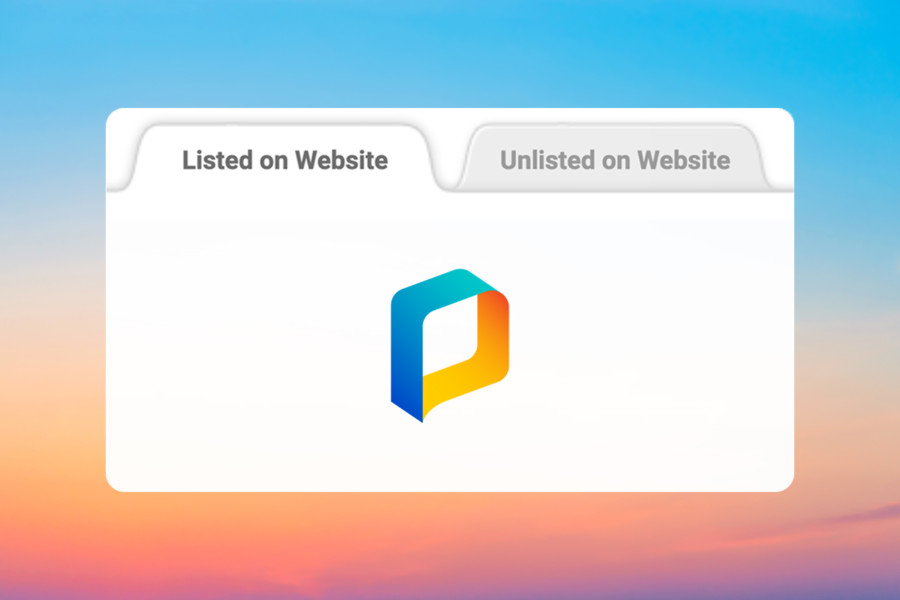Share
The New, Updated PhotoShelter Uploader for Photo Mechanic
We’re very excited to announce the launch of a brand new PhotoShelter uploader tool inside Photo Mechanic Version 5 (Build 15002). For those of y...

We’re very excited to announce the launch of a brand new PhotoShelter uploader tool inside Photo Mechanic Version 5 (Build 15002). For those of you not familiar with Photo Mechanic, it’s an incredibly fast and full-featured desktop image browser. It allows you to ingest, select, edit, and distribute photos faster and more efficiently than any other program we’ve found. And, though you’ve been able to upload to PhotoShelter directly from Photo Mechanic for years now, the latest uploader contains more than a few new features and improvements worth getting excited about.
What’s New: A Quick Overview
This update makes the process of uploading to PhotoShelter from Photo Mechanic faster, more stable, and significantly more useful. If you have either PhotoShelter or Photo Mechanic, now’s the time to try these two power-tools together to improve your workflow from shoot to publish. (There are special deals on both at the bottom of this post).
Key Features
- Upload directly to PhotoShelter without leaving Photo Mechanic
- Browse your PhotoShelter collection/gallery structure from within Photo Mechanic
- Create new PhotoShelter collections/galleries inside Photo Mechanic
- Switch between the “listed” and “unlisted” sections of PhotoShelter and create new galleries/collections in either section
- Set visibility permissions of new collections/galleries without leaving Photo Mechanic
- Make images publicly searchable during upload
- Opt to skip or rename files that already exist on PhotoShelter
Recent Improvements
- Fewer steps to select, edit, upload, and publish images
- Streamlined interface for dramatically improved ease of use
- Improved performance and stability
Additional Features
- Switch between multiple PhotoShelter accounts, including Multi-User
- Resize photos on upload
- Apply IPTC templates on upload
- Rename photos on upload
- Save a copy of uploaded photos to a local folder
- Save upload logs to a local folder
Browse your PhotoShelter collection/gallery structure
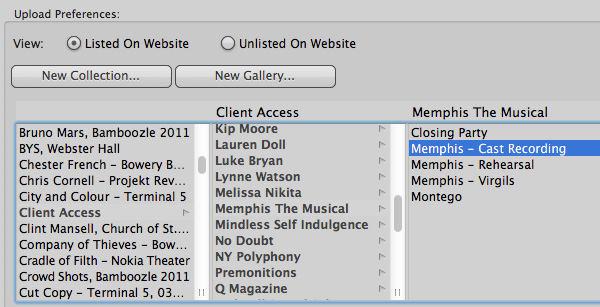
The new uploader allows you to see the exact collection and gallery structure of your PhotoShelter account in a familiar left-to-right column layout. This makes uploading new images to existing galleries (even ones that are nested several levels deep) both fast and predictable.
Create new collections and galleries
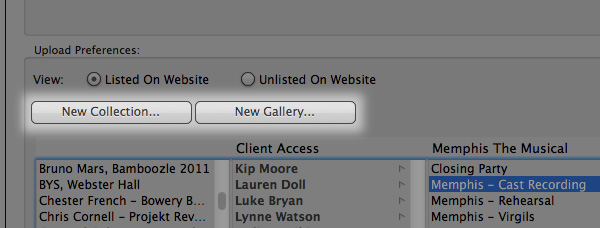
You can now create new PhotoShelter collections and galleries from within Photo Mechanic. This feature removes the need to flip back and forth between Photo Mechanic and your web browser to set up new collections/galleries thereby lessening the number of steps to publish.
Set permissions from within Photo Mechanic
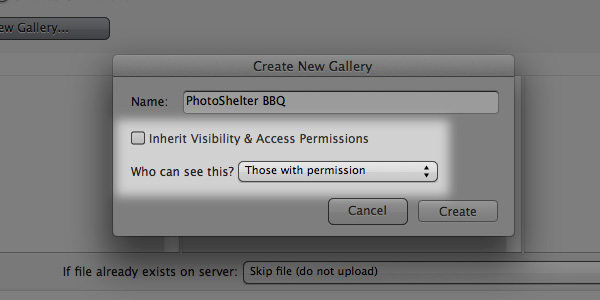
One of the most exciting new features in this update is the ability to set the visibility of new collections and galleries from within Photo Mechanic. And, if you add a new gallery inside of an existing collection, you can simply choose to have it inherit its permissions and visibility from the existing collection as well.
Browse “listed” or “unlisted” areas separately
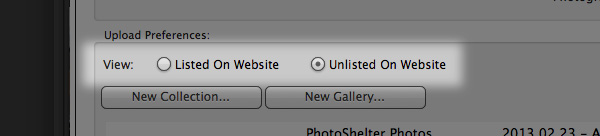
The previous uploader displayed all galleries in a single list that made sorting difficult when you were trying to upload new images to an existing gallery. Now, the “listed” and “unlisted” sections of your PhotoShelter account are shown separately, making it much easier to find specific galleries as well as create new ones in specific locations.
Additional features
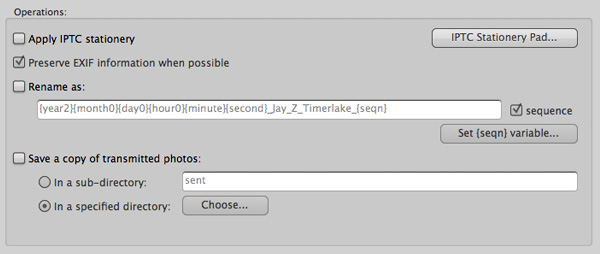
The uploader also has a host of other features, most notable of which is the ability to add custom IPTC metadata templates to the images as they are uploaded to PhotoShelter. This is useful for photographers who want to add additional keywords or captions to their publicly searchable images to be indexed by Google. The uploader can also rename the images with search engine-friendly file names as they are uploaded to PhotoShelter. Example: A photo with the IPTC headline of “Cheeseburger” and the original filename “_DSC8564.jpg” could be automatically renamed to “Cheeseburger_DSC8564.jpg” at upload. The original file would be unchanged and the version uploaded to PhotoShelter would have a search optimized file name that also retains the original name assigned by the camera.
Putting it all together
In a nutshell, the new uploader removes the need to flip back and forth between PhotoShelter and Photo Mechanic in order to publish photos to the web. Previously, the old way required Photo Mechanic, a browser, many steps, and lots of clicking. Now, the entire process can be done without ever leaving Photo Mechanic. You can even cue up a series of uploads to different PhotoShelter galleries one after the other.
As of now, the Photo Mechanic uploader is the most full-featured of the six ways to upload images to PhotoShelter. We highly recommend Photo Mechanic to any photographer looking for a faster way to ingest and select images after a shoot (and we’ve tried virtually every program out there). For large shoots like weddings, music festivals, or multi-day events, Photo Mechanic can literally shave hours off of the image selection, captioning and keywording processes. Add to this the new PhotoShelter uploader tool and you’ve also got a very efficient way to publish your finished images to the web for sale or distribution to clients.
Special offers
PhotoShelter members get a 10% discount on Photo Mechanic. Log in and visit the benefits & discounts page to get your promo code.
Photo Mechanic users get a 30-day free trial of PhotoShelter websites with the promo code PM1311 through 11/30/13.