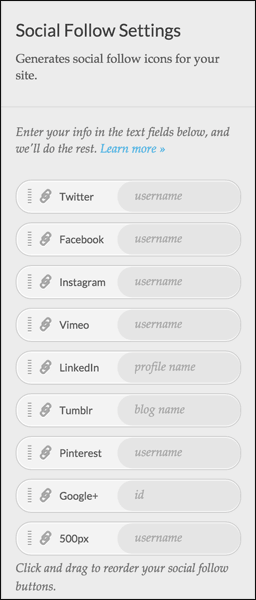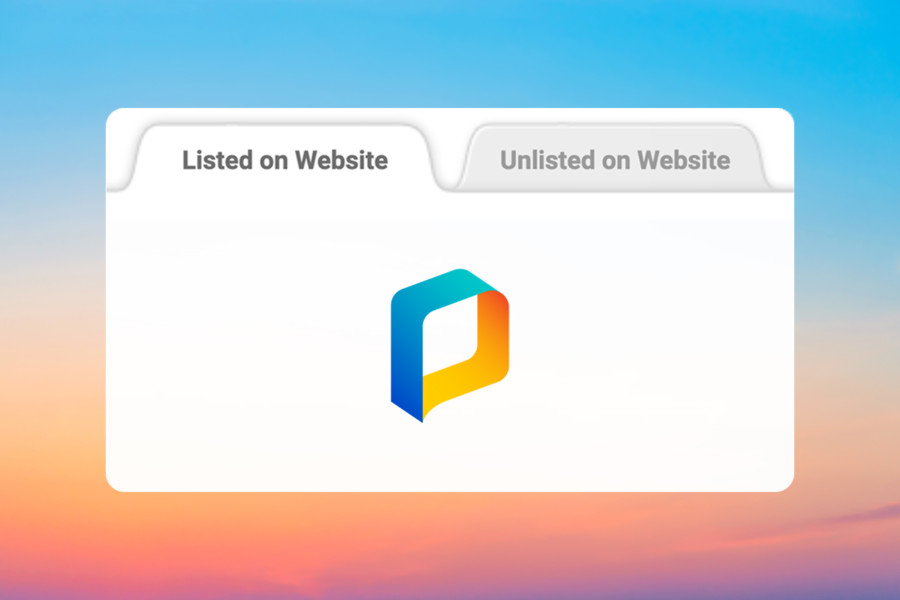Share
PhotoShelter Fan Favorite Tools Part III: Let’s Get Social
It’s that time again! Time to share “PhotoShelter Fan Faves” — a roundup of the tools and features our members most love about PhotoShelter...

It’s that time again! Time to share “PhotoShelter Fan Faves” — a roundup of the tools and features our members most love about PhotoShelter. It can be hard to get-to-know all 100+ features that are included in your membership, so we’ve been asking the folks who use us most what they like best. Our first post covered covered the sales tools that our members use again and again, and last week we went over our highest rated sharing and delivery tools.
But, this series wouldn’t be complete without discussing an overall fan favorite topic: marketing. We’ve got a variety of tools to help you get the word out about your work quickly and efficiently. Read on to see how our tools integrate with social media to keep you even more relevant in today’s ever-evolving industry.
1. Social Sharing Icons
Your website should help you boost your following on social media so clients can keep up with your work. With PhotoShelter, it’s as simple as including the icons of the social platforms you participate in right on your homepage. Our built-in icon generator allows you to display all of the popular social follow icons easily and quickly – no coding required. You’ll see a blue edit circle next to social media icons in your site builder, and you can click that to add any of the social media sites you see below. One click. That’s it.
Get the full scoop on social follow
2. Email, Tweet, or Embed Your Galleries as Slideshows
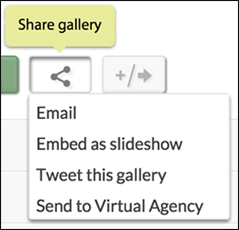
Sharing specific galleries on Twitter is a quick and effective way to bring more visitors to your site while attracting more likes and followers. It’s also really easy. Once you have uploaded your gallery in your image browser, just click the share gallery icon in the right pane and you’re able to post on Twitter, get the code to embed the gallery as a slideshow on a blog or outside site, and more.
Get the full scoop on sharing your galleries through Email and Twitter
3. Integrate Your Blog, Instagram Feed, or Vimeo Videos in Your Website
Using outside platforms to showcase your work shouldn’t mean your visitors need to open several web pages to see everything you do. Keep it all in one easy-to-navigate place by integrating your blog, Vimeo videos, and Instagram feed directly in your site. All you need to do is head to the site builder and click the blue edit circle below your site’s navigation. Then just click the individual pages in your website’s navigation to add your info.
Get the full scoop on how to integrate your blog, instagram, and video feed on your website
Don’t forget to tell us what some of your favorite tools are in the comments below. And if you aren’t already a PhotoShelter member, you can get a 14-day FREE Trial to check out all the tools that PhotoShelter offers — along with a beautiful portfolio website. Sign up for an account today.
Questions? Don’t hesitate to get in touch with our support team.