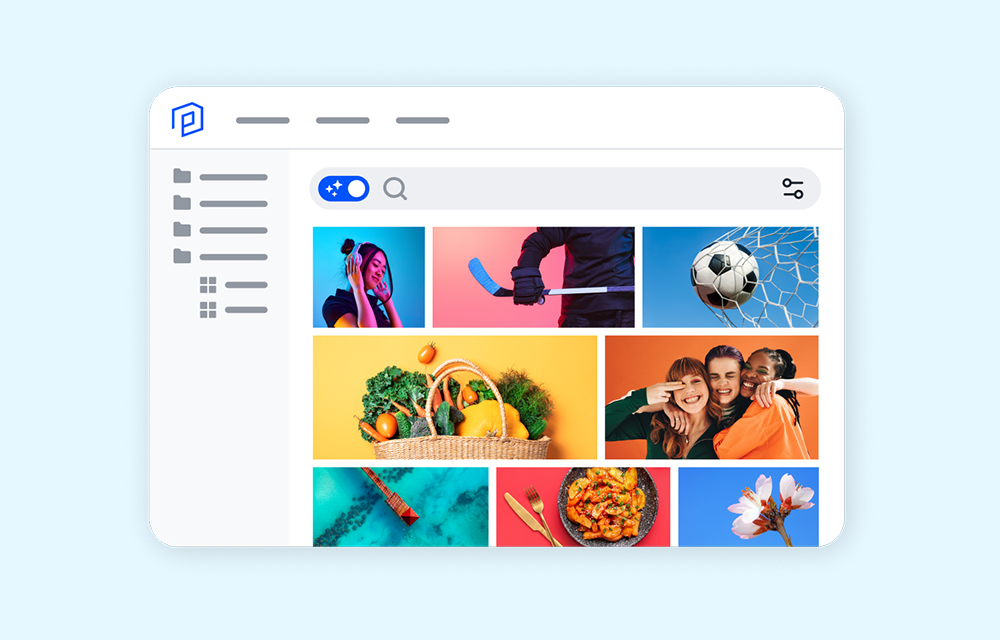Share
11 Tips to Creating a Business Case for DAM
When you realise your company needs a solution to manage your creative workflows and growing library of digital assets, your first challenge will b...

When you realise your company needs a solution to manage your creative workflows and growing library of digital assets, your first challenge will be to effectively demonstrate the benefits and financial advantages of investing in a Digital Asset Management (DAM) platform.
Perhaps you need to replace older, complex legacy systems, in which case you still need to get the buy-in from your stakeholders. For this, a strong business case will help you get the right solution for your evolving needs.
Follow these 11 steps to create a winning business case for investing in DAM:
1. Define What You Want Your Solution to Achieve
Understanding what you will use your DAM for will help you define the overall business objective. Whether using a DAM will be specific to the work of a single team, meet a business-critical requirement, or solve a specific problem, it’s important to clarify it so you can be clear in your proposal.
For example, use these statements to help you start thinking about how to frame your business objective:
- “Adding a DAM to our organisation will improve managing our image library by transforming it into an easily searchable database for the sole use of marketing and other promotions. Currently, the team [and now describe some of the challenges you currently have!]”
- “With a DAM, our organisation will be able to maximise the efficiency of business processes through collaboration, workflow and systems integration. For example, we will now be able to share images with investors, sponsors, and other key stakeholders in real time. We will also be able to search and find images using the built-in metadata on the visual assets.”
2. Pinpoint the Key Problems
Whether you already have a system that’s no longer a good fit or are looking to roll out something entirely new, discussing the addition and onboarding of a new tool with key end users and IT managers will help you identify the big issues.
Questions like:
- “What do you find frustrating in our current visual media process?”
- “What do you think could be easier?”
If it’s in reference to an existing system, you could ask them:
- “Are you happy with how much storage you have available?”
- “Is the process of tagging files time-consuming?”
- What would the ideal process look like, in your opinion?
The answers to these questions are the issues that impact overall productivity or your organisation’s budget and will be key factors that will help outline the requirements you need to see in your DAM.
3. Turn Current Problems into Future Requirements
If your list of future requirements isn’t fully apparent yet, don’t panic. The best place to start is by taking the list you’ve made of your organisation’s key problems and then ‘flipping’ them into requirements.
Some examples of these can be:
Current problem: “We have to download media, then load it to our CMS”
Future requirement: “Integration with CMS“
4. List The System’s Users and The People Rolling it Out
Next, define roles specific to your DAM rollout. This will help clarify for everyone who will be doing what during research, implementation, and ongoing management of the system. You’ll also need to think of external users such as photographers, videographers, or marketing agencies who will interact with your new DAM. As part of your change management process, all these key stakeholders will have an impact in the success of the rollout.
RELATED CONTENT: How to Convince Your Team to Get a DAM
5. Map Out The IT You Need
It’s pretty important to note any existing systems and applications that may need to integrate with your new DAM system. Be aware of any potential system requirements too – cloud-based solutions could remove the need for potentially expensive hardware and speed up server and storage access, so consult with your IT department. Additionally, use the discussions from Step 2 to map out IT needs.
6. Outline The Training Required for Each Role
The launch of a digital asset management system won’t mark the end of your project. How your users take to the system, also known as ‘adoption,’ is what will make your new DAM successful in the organisation.
Training all users is essential to adoption – and demonstrating that you have considered this to the reader of your business case will reassure them that your plans are fully thought out. Build a mock schedule and include other tools, such as recording software Loom, in your plans. One advantage of moving to a DAM is that you can also store all training inside the DAM, further increasing the value of the investment.

7. Define Expected Levels of Support
Every organisation has a unique combination of goals, needs, processes, and people. It’s why outlining the kind of support your organisation will expect of the DAM vendor will manage expectations (and justify budget). Perhaps your site will be business critical, and therefore need 24-hour in-person contact – or maybe just a message centre with an agreed response time or a knowledge base portal will be fine.
RELATED CONTENT: Want a Professional DAM Tool? 10 Things Your Boss Needs to Hear You Say
8. Define The Benefits to Your Organisation
Illustrating value will enable you – and your decision makers – to better understand the impact of the DAM on the bottom line. While it may not be practical to document or track all of the ways organisations can save or make money by using a DAM, these are some common reasons organisations love switching to PhotoShelter for Brands:
- Bringing all your digital media into a centralised searchable system
- Searching for media and other files – DAM can reduce the time as much as 70%
- Improve collaboration when creating, managing and sharing media
- Minimising new file creation and acquisition
- Automatically tagging of assets, means more time for your creative work
- With FTP send photos from the camera directly into your cloud-based DAM, then share on socials in seconds
- Easy setup to integrate with e-commerce vendors and fullfilment
In the case of PhotoShelter, customers save over 16 hours a week through our integrated platform. For example, The Ladies Professional Golf Association (LPGA) use PhotoShelter’s AI feature as part of their content workflow. Within seconds of uploading large batches of photos, PeopleID tags them, and they are able to sort and distribute to various stakeholders and to fans on social media.

9. Calculate The Costs of Your Project – and Beyond…
Now you’ve worked out the time savings and other benefits, this step determines the levels of investment required. This is the sum you’ll be offsetting against the benefits to determine a rough but well-evidenced ROI. Your total investment should include firstly the cost of acquiring, populating and launching the system, and then a figure for its ongoing maintenance.
You can also illustrate a comparison of the new investment against the cost of inaction. For example, our research suggests that Individual PhotoShelter for Brands users save an average 176 hours per year – at $75/hour, that’s $13,200. So while the initial investment may be an additional sum, it’s important to frame the ROI against the cost of inaction, in this case, a decrease in output and productivity estimated to $13,200 per year.
10. Present Your Final Sum for Signoff
Present a figure for the costs of your acquisition and rollout project, then the subsequent annual costs – then work these into a total for signoff. Including a 10% contingency will help you adjust to unforeseen factors later on.
For example, if your organisation is medium-sized and you have other users in mind, mid-range systems will support multiple users and between 100GB and 5TB of storage. Entry-level versions of these can vary significantly in price.
A large, multinational or specialist organisation may need a high-end system that’s fully tailored for enterprise use. Catering for unlimited users and storage, their cost falls into the far-end price bracket.
11. Outline What Will be Happening, and When
Present a basic list of dates for your proposed project, starting from when you’d need signoff and setting rough markers for longlists, shortlists, presentations, decisions, setup, and population, launch, and communications.
Make sure you’ve included what’ll be happening beyond launch, and provide an idea of when you’re aiming for adoption – when your organisation’s shiny new solution will have been incorporated into a business-as-usual tool that everyone uses.
Here’s an example of a 6-step process for implementing a DAM in an organisation:
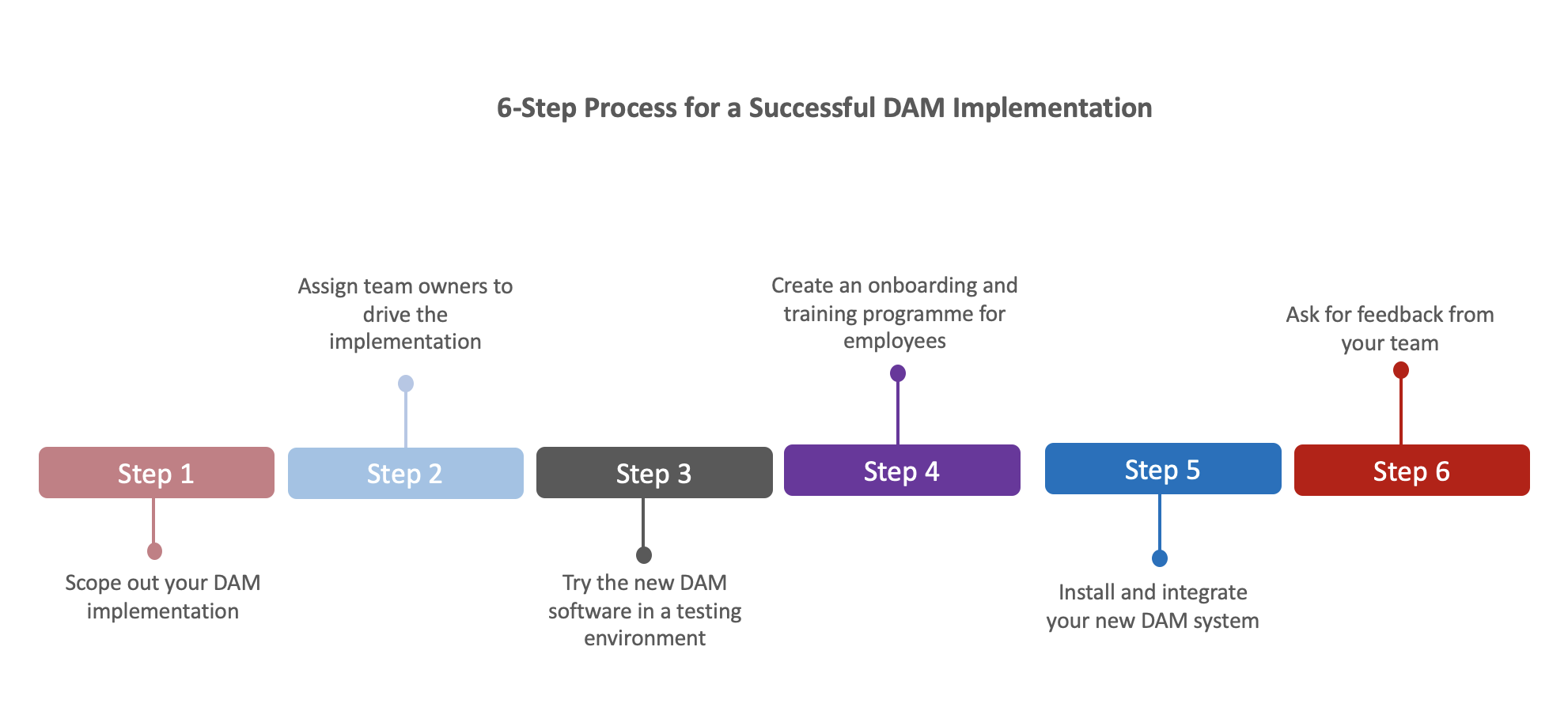
You Have Signoff, What Next?
With your proposal in hand and budget-approved, you should be ready to start researching potential solutions.
Use search engines; visit G2 and follow up on the websites included. Attend industry events and read professional publications and blogs to find out about recent product releases.
Most importantly, look at who a DAM platform’s clients are and what they’re saying about them. Reviews and case studies are key to identifying a good vendor who will not only meet your requirements but also provide an honest and reliable service. Impartial software customer review platforms such as G2 are useful – especially viewed alongside more in-depth case studies presented on individual vendors’’ sites, (they may contain technical details that match your own requirements more closely). Keep checking back to your list of requirements and use it as a scorecard against possible solutions.
RELATED CONTENT: How to Increase Your DAM’s ROI: Maximizing Your Brand’s Content Library
Whichever stage of this journey you’re on, at PhotoShelter we’re here to help you with any questions you might have about any aspects of digital asset management, and tell you more about how our solution can transform your creative projects.
You can find us on G2 and we’ve also compiled a library of customer success stories on our website, or if you’d like to see our solution in action, get in touch with us, we’d love to help you!