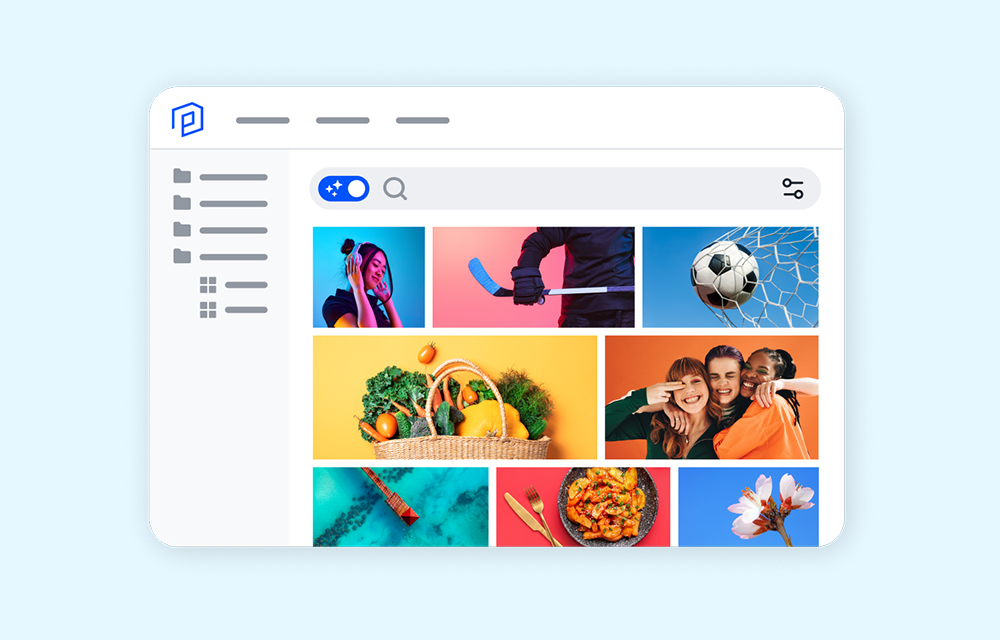Produce video content more people want to and can watch with our new video player capabilities: change playback speed, quality, and upload caption files.
According to Invideo’s researched data, if you’re a brand and you’re not making video content, here are three statistical signs you should start developing a robust production plan ASAP:
- According to Cisco, by 2022, online videos will make up more than 82% of all consumer internet traffic — 15x higher than it was in 2017 (Cisco).
- Viewers retain 95% of a message when they watch it in a video, compared to 10% when reading text only. (Insivia)
- As stated in a December 2021 Wyzowl survey, 94% of marketers say video has helped them increase understanding of product or service and 86% of marketers say video has helped them generate leads.
Basically, brands are finding that video content is a more valuable tactical investment than it has been in the past five years.
People watch more videos online than they ever have before, they retain more information from watching online videos than reading text, and video views tend to generate higher quality leads for brands.
If all of the above is true, then video is arguably the medium with the highest potential ROI. More importantly — everyone deserves to experience the beauty and power of graphic art regardless of their physical ability. Therefore, creative marketing teams should spend equal time focusing on robust creative concepts as they do making video content as accessible and digestible as they can.
Related Content: Behind the Scenes: Content Marketing Video Workflow, Tips and Ideas to Steal
Making Video Content More Accessible
To help you and your team make the most of the moving masterpieces stored in your DAM, we’ve made three major upgrades to our in-platform video player so ALL Library Staff, Invited Users, and external partners or contributors with access to your Portal or Workspaces can access, edit, and share video content with even greater ease.
Upgraded video player capabilities now allow everyone to:
- Add closed captions or subtitles in multiple languages to new and existing video files.
- Adjust playback streaming quality for an ideal viewing experience.
- Watch videos faster or slower to find key moments to transcribe or clip and share.
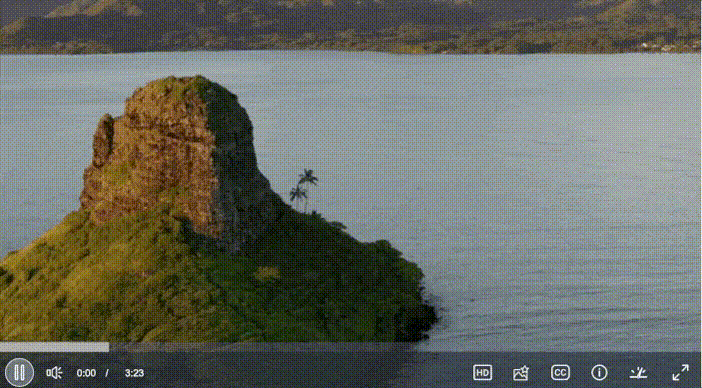
Plus, if you’re a video editor, content producer, or social media manager, you’ll also enjoy the new addition of hotkeys to help speed up your visual content production workflow.
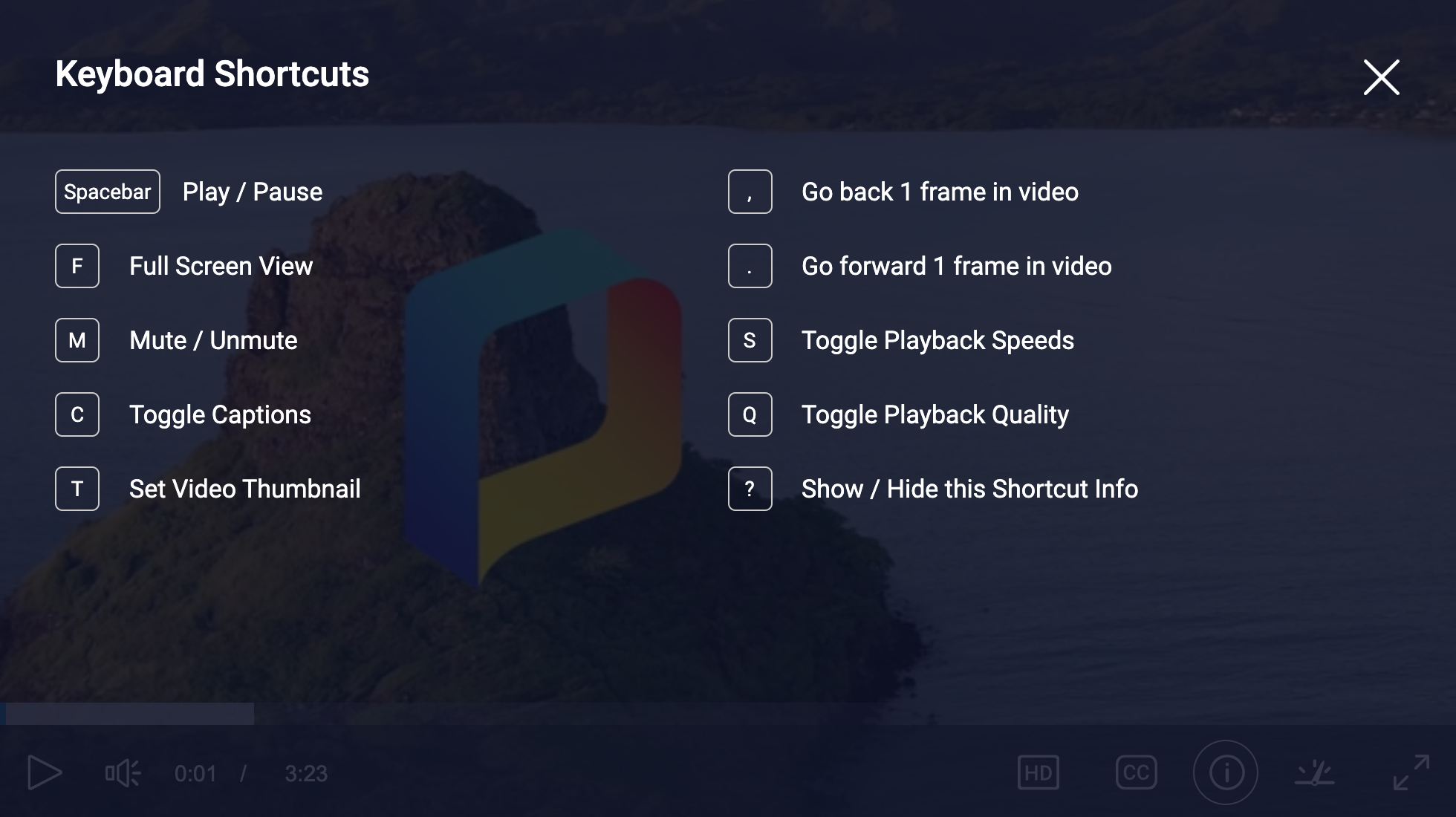
Related Content: How to Build Daily Video Content at Live Events
Coupled with the ability to select a custom thumbnail for optimal publishing presentation, these new upgrades allow ALL PhotoShelter for Brands users to add ADA-compliant captions and subtitles to videos, scrub content for soundbites and shareable clips, and share high-quality video content instantaneously.
Start using the upgraded video player features in your media library right now or browse our Support Center article for more information first. You’re the creator — do you!