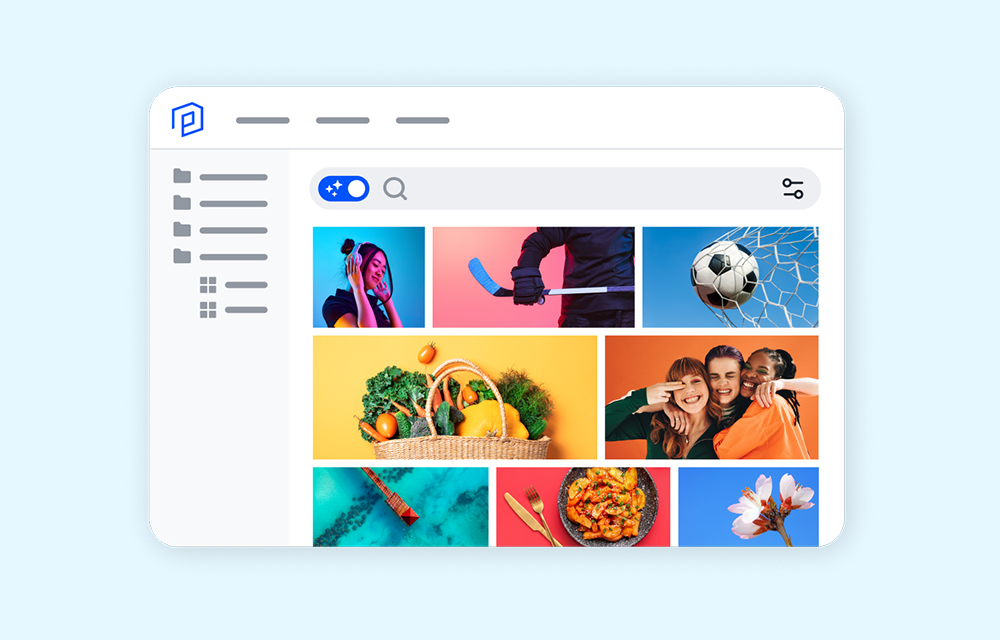The fast-paced world of digital marketing and content creation is always evolving. In the last year alone, photographers, marketers and creative teams have had to adapt to new challenges and enter unknown territory when it comes to their workflow.
In this new, remote world, creative processes have changed and for many, a typical workflow now comes with new parameters and unfamiliar opportunities.
To showcase how these new beginnings have changed the way we do business, we brought 20+ thought-leaders and industry professionals together for 20/21 Vision: The Workflow Summit to discuss how they’re redefining their workflow strategies to maximize community engagement. Throughout this inspiring day of networking and professional development, attendees and speakers alike learned about the creativity and ingenuity creative teams have been exhibiting this past year.
As each speaker took us behind the scenes of their workflow, they shared key learnings from the last 12 months and a glimpse at what’s in store for their teams and brands in 2021 and beyond.

With an in-depth digital workflow built for the 21st Century, Ron is now able to collaborate with his team remotely and share stunning images in real time.
Ron Vesely
Team Photographer, Chicago White Sox
“When I got started, my workflow was pretty simple. In the film days, I shot it on film. I’d send it either to the processor or to the client and wait 2 days to perhaps a week to even see the results of my work… Today, as we all know, everything is about the moment, and with regard to my workflow shooting baseball for the White Sox, on the graphic you’ll see two workflow paths: the red is the in-game, in-the-moment needs and the green shows needs after the game…”
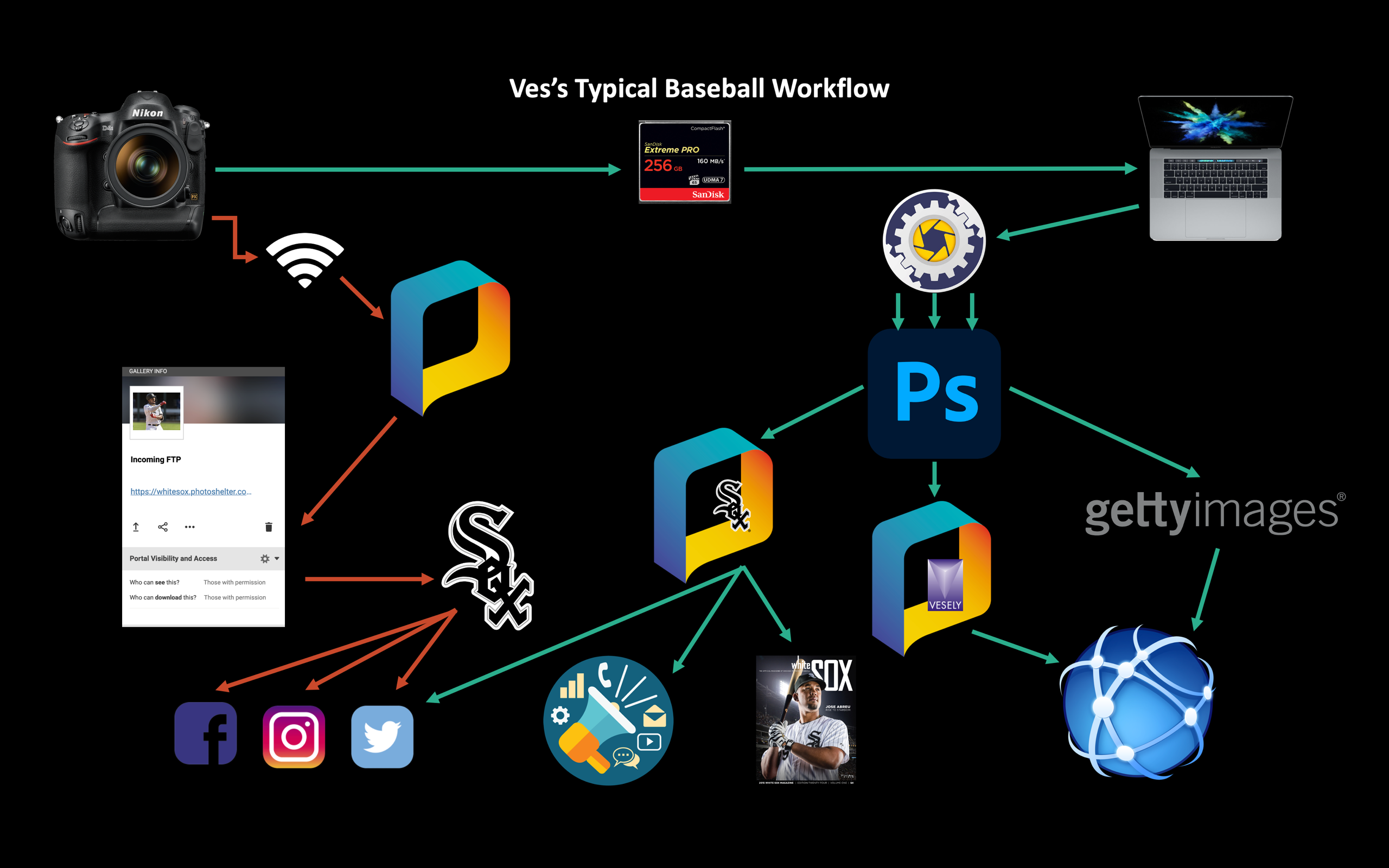
When it comes to managing a lightning-fast workflow, staying organized and up-to-date is key.
Sarah Matheson
Co-Founder & Creative Director, Hungry Harry’s
“The most important thing I can say: file convention, get organized and use PhotoShelter as a way to optimize your assets internally. But when you’re dealing with influencers, make sure they use those workflows because it saves you an enormous amount of time.”
With PhotoShelter, creative teams are changing the way they work, streamlining many facets of the creative process and amplifying both the output and ROI of their visual content.
Patrick Hooper
Director, Integrated Marketing, San Jose Sharks
“We at the Sharks are lucky to have some talented, creative video photography talent. That’s a good thing, invest in your creative, that’s a great starting point. And then, once you have that robust and diversified library, we pursue ways to try to make sure that we’re exposing it, engaging fans and engaging different groups in the right way. If it wasn’t obvious, we use a stack of PhotoShelter as our asset management tool and Greenfly as a content collaboration tool and pair them together. In a lot of ways, that technology is essential in that flow and that process and we’re still on a journey there.”
Nicole Zaleski
Head of Production, Rzcreative Productions
“PhotoShelter has a lot of tools that we utilize and one of those is just for archive. We archive all of our image assets through PhotoShelter, whether it’s client work or personal work to share online and social media, especially living in the van, to have that archival tool was crucial to keep us organized and something that we’ll continue to rely on now that we’re no longer nomadic.”

As brands, marketers and creatives continue to innovate and chip away at challenges, our team continues to think critically about the best ways we can improve our tools to help creative people thrive.
Monika Smyczek
VP of Product Management, PhotoShelter
“Inside of your DAM, metadata is really important because without it, your content isn’t searchable and if it’s not searchable, it’s not discoverable and therefore, not really usable. So, you know, adding metadata manually is painful, it’s time-consuming, especially if you’re in a situation where you’ve got thousands of image coming in at a time. This is a large part of why we built PhotoShelter AI, so it sort of solves this painful problem by speeding up your workflow, automating your tagging, and helping you get your content out into the world faster.”
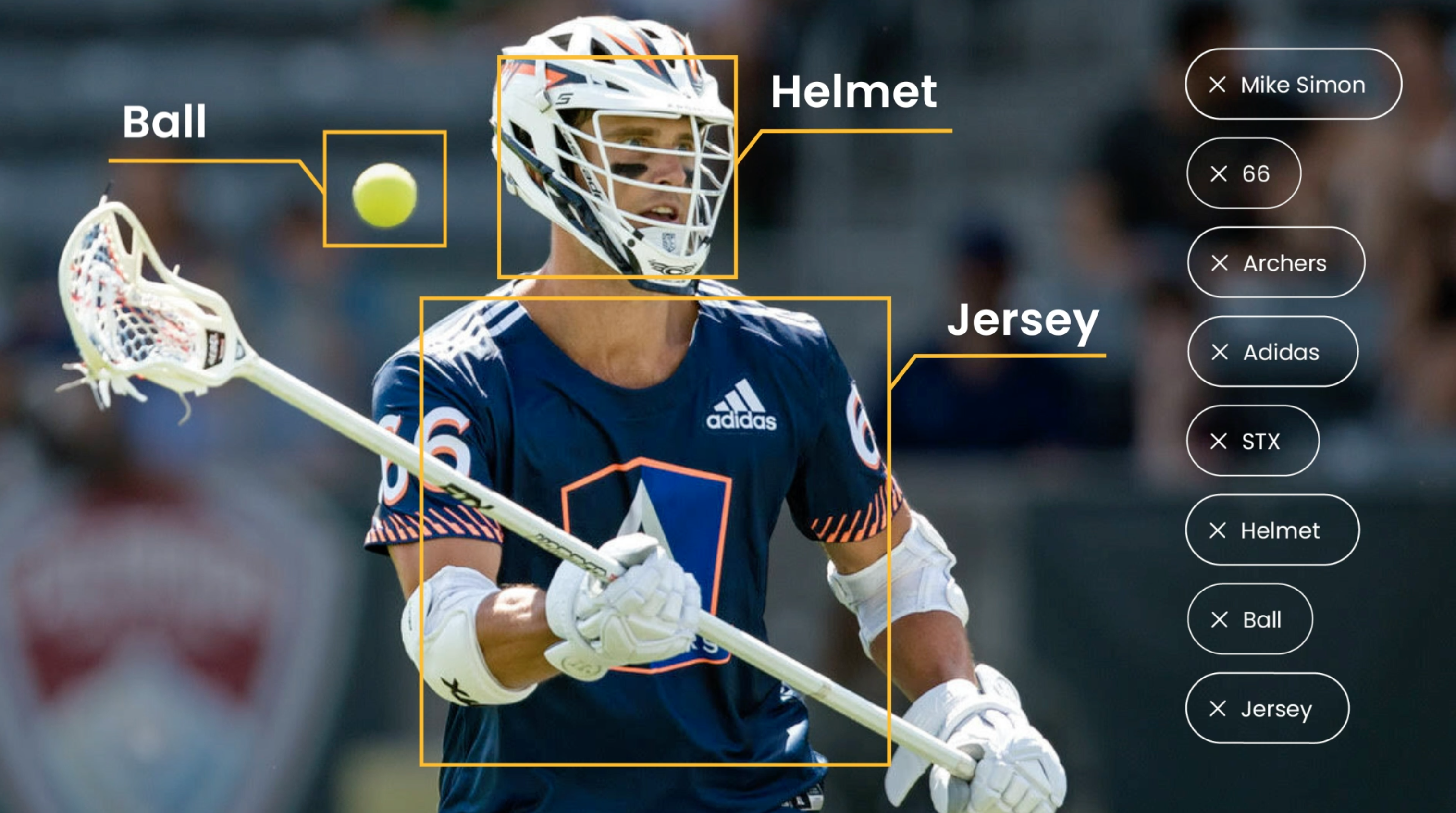
Karen Ramming
Director, Social Media, Golden State Warriors
“Honestly, AI tagging saves us hours of work every week, just because of the sheer volume of content that we get. And not having to manually sort it is incredible. But we also use it for a lot of our internal content distribution. My team will get hit up by various departments or external media outlets, asking for specific photos of a player from a certain game, and with the AI tagging and being able to sort and filter by game on top of that, it makes it so easy.
Especially, when we’re getting hundreds, if not thousands of photos from each game…. So making sure that we have the AI tagging on and that we can filter that way, to get anyone, whatever photo, of whichever player they need, it’s just so nice. It’s such a life saver.”
It’s no secret that in the last year, the sports and higher-ed industries were flipped upside down. With adjusted plans and new tactics, the creative professionals behind the scenes and on the sidelines carried on and continued to make an impact.
Michael Clemens
Director of Photography, Las Vegas Raiders
“Especially with COVID, as I was the only guy out there, you have to literally be everywhere at the same time.. This is my basic process: I use a cellular pack that’s hardwired to my camera, so as I’m shooting – after a touchdown, a sack or a big play, or even just a candid moment on the sidelines – I can then transmit it directly via FTP to PhotoShelter….
We’ve set it up so we allow certain groups to have access to that, so all these different departments in the organization can push it out to social, video, creative, PR, our partners and the stadium. And for those who can’t watch it on television, they can literally see what’s happening as the game is going on.”
Lakeyia Brown
Social Media Specialist, University of South Carolina
“We’ve leaned on our students to tell the story of how we pivoted. I’m sure any higher-ed social media marketer can attest that this past year has been hard and administrations have had to make very difficult decisions… so we really leaned on our Gamecock Guides to tell stories on different platforms, as it made sense in our content calendar. And they had a special role because even though they’re half content creators, they were also peer leaders that would reach out to students in isolation and quarantine – so they really had a duel role, which really helped them and helped us as well, and kept that Gamecocks spirit alive with a very personalized touch. We really leaned on them to not have to put out stuffy university messaging.”

Josh Nacion
Digital Content Coordinator, University of Southern California Athletics
“Our gameday distribution strategy is largely possible with our team photographer John McGillen being able to FTP photos directly into PhotoShelter from his camera…. John has a virtual ethernet setup to transmit photos that allows him to do this quickly. There are a few of us working in the FTP folder during games — I’m pulling John’s photos for website content, our social media team is using them for Twitter, Facebook, and Instagram, and we have a graphic designer in the press box who uses them to make graphics on the fly and also touches up the best shots from the games.”
As the world begins to open up again, we commend the passionate professionals who work behind the scenes on the visual storytelling strategy of your favorite brand, team, school or organization. Through it all, it’s important to remember that taking time for yourself is the key to a sustainable, creative workflow!
Stanton Adams
Creative Director, The Citadel
“Disconnecting is really important, and what I’ve had to remind myself is – the comments are still there tomorrow, the messages are still there tomorrow – and of course it’s important to monitor for things that can be urgent, but in large-part, everything can wait until tomorrow. And in order to be most effective at our jobs as social media managers and as marketers, and as people in higher ed, we gotta disconnect so that we can continue to serve our population in the best way possible.”
Want to hear from more photographers, marketers and industry leaders? Now you can binge-watch every session from 20/21 Vision: The Workflow Summit.