Modern computer vision systems can, potentially, save a lot of time and effort when it comes to tagging generic content. For example, stock images and pictures of common objects can be tagged with very good results. PhotoShelter integrates with Google’s Cloud Vision system to provide this facility.
In the example, below, specific metadata fields have been created. These fields are separate from any other metadata on the site, so that it’s easy to distinguish machine tagging from manual (human) tagging.
The image has a number of high-quality metadata tags, provided by Google Vision, which make the file much more useful in the PhotoShelter search engine. The tags were obtained by sending the preview image to Google, which returns the metadata suggestions a few seconds later.
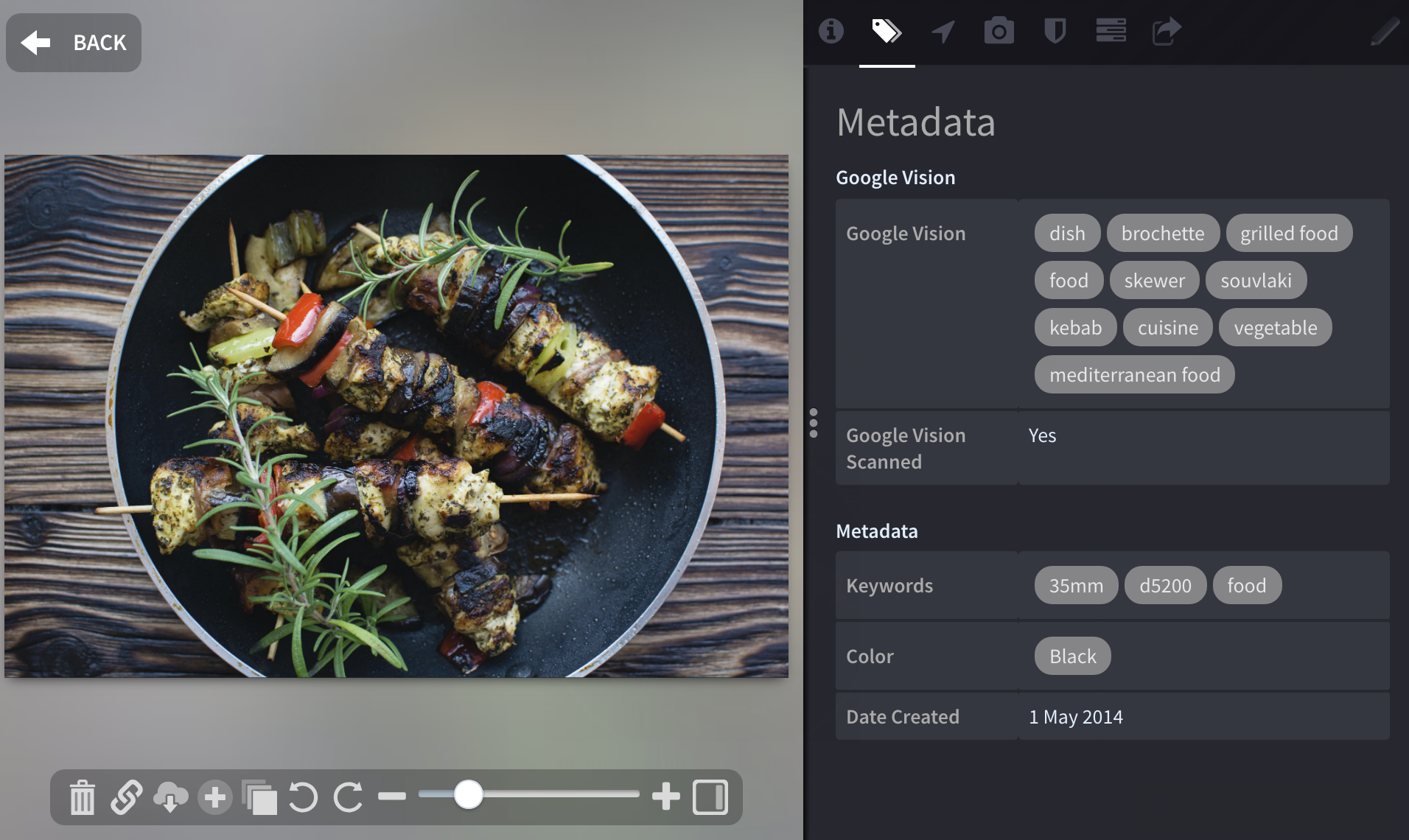
Other than saving time, one of the advantages of using a computer vision system to tag images is that obvious themes and connections between files are then easy to use and navigate through PhotoShelter. At the top of each folder, we display metadata facets which offer a simple, clickable way to refine the view by metadata “facets”. And, since the Google Vision keywords are stored separately, it’s easy to filter them out when required.
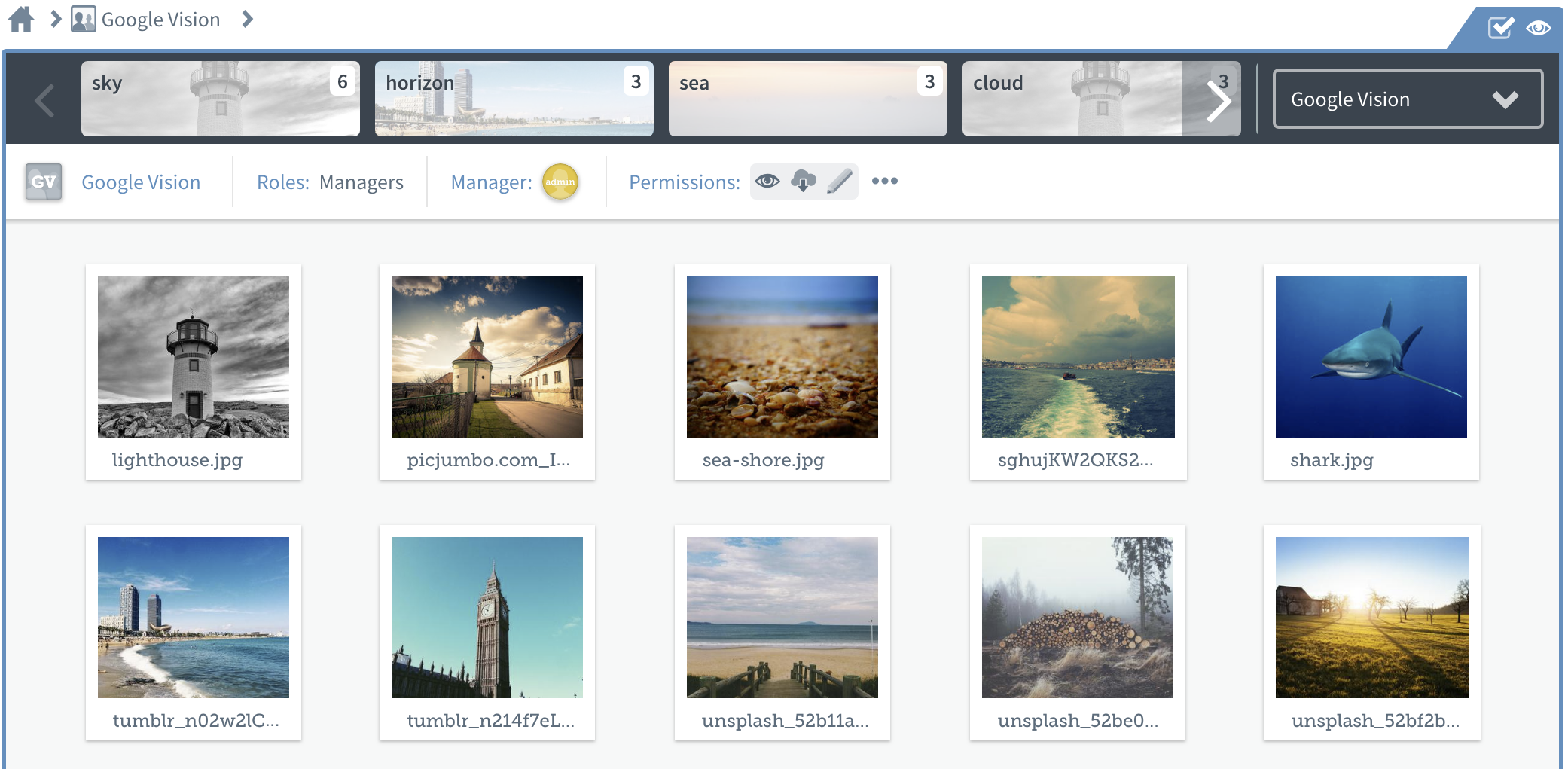
The Google Vision module in PhotoShelter supports label detection and landmark detection.
Want to learn more about automated tagging in PhotoShelter? Let’s chat!
Image tagging is subject to Google’s data usage policy.


