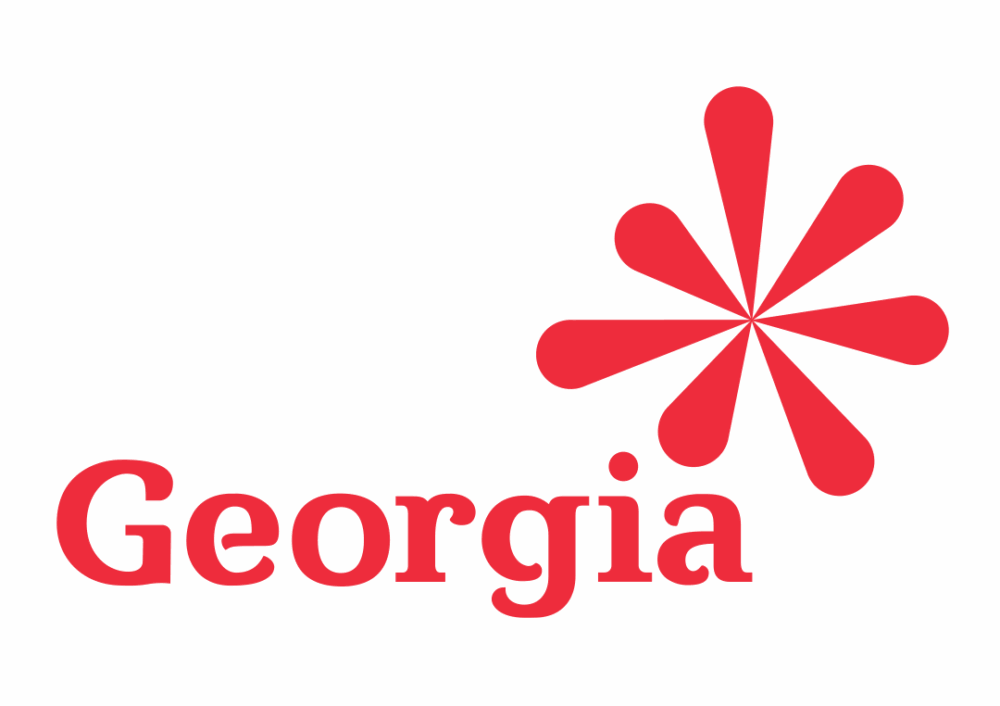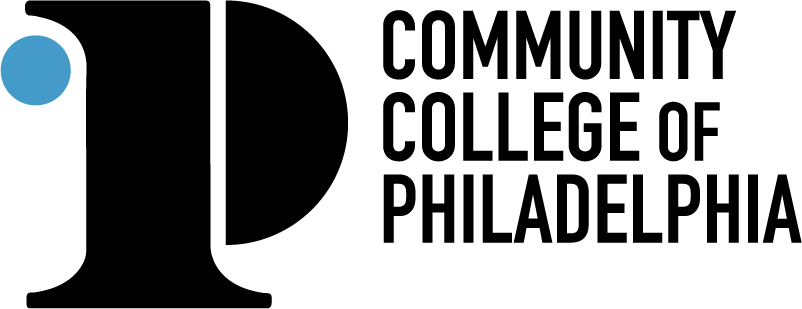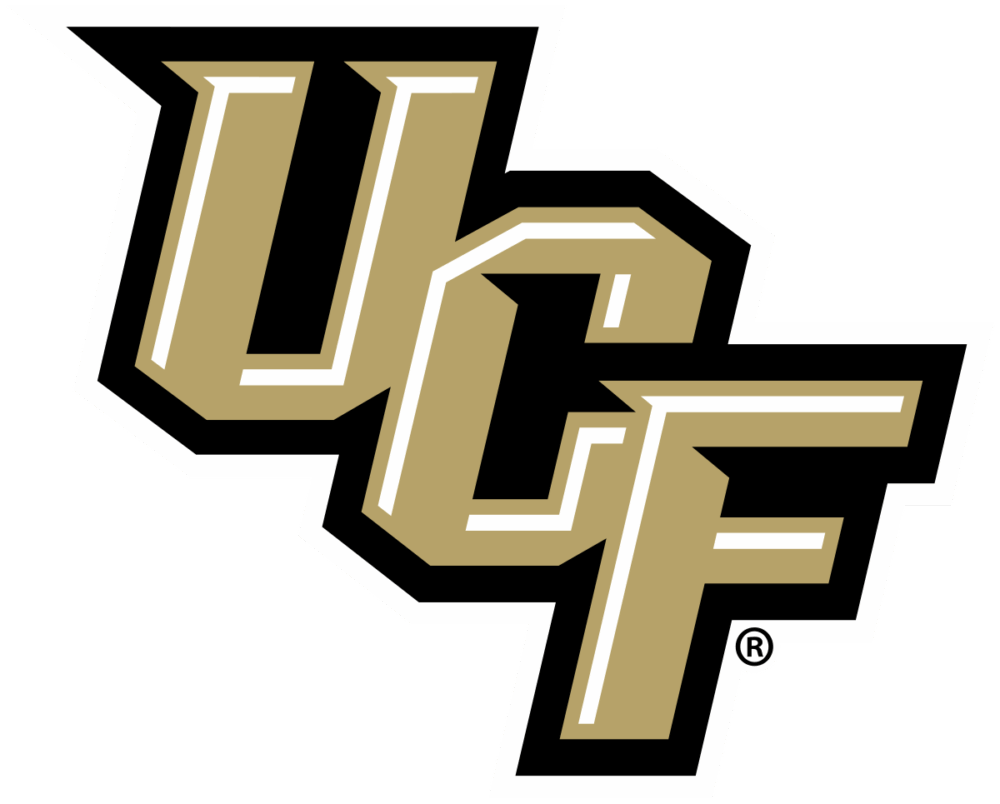Share
How Applegate’s Visual Asset Library Powers Social Media and Sales
PhotoShelter has become Applegate's go-to visual hub. "It allows us to use our images and videos more fully because they are at our fingertips.”
- 74k+ images and videos managed through PhotoShelter
- 750+ requests for visual assets automated per month with PhotoShelter
- 100+ users invited to Applegate’s PhotoShelter to collaborate on and access assets

Protecting a Legacy of Quality and Sustainability
For over 30 years, Applegate has been a pioneer in producing high-quality natural and organic hot dogs, bacon, sausages, deli meats, cheese, and frozen products. Their commitment to sourcing meat from farms where animals are treated with care and allowed to grow at their natural rate is central to their mission—Changing The Meat We Eat®. This dedication extends to how they manage their extensive visual content, which is where PhotoShelter comes into play.
The Challenge: Managing History in a Growing Archive
Holly Sellner, Senior Graphic Designer at Applegate, oversees the company’s visual content. Her daily tasks involve managing a vast archive of photos and videos, but she faced several challenges that made her job difficult:
- Unorganized and overwhelming archive. Before PhotoShelter, Applegate stored all their photos and videos on an outdated server with messy folders. This unorganized system caused constant headaches. “We had all our photography on a server in different folders, and it kept growing and growing,” said Holly. As the number of files increased, it became nearly impossible to manage them efficiently.
- Increased demand for content. With frequent project launches and creative campaigns, the social team, outside agencies, and other departments constantly needed specific assets. “We just started getting requests from all different departments for things,” Holly explained. The disorganized archive made it hard for anyone to find what they needed, quickly leading to a lot of frustration.
- Ineffective collaboration. Applegate’s team often works with photographers, videographers, designers, and outside agencies. Without a centralized place for all their visual content, cross-departmental collaboration was challenging. Holly described the struggle: “It was getting out of control. That’s when we decided to look for a DAM.”
“Before we had PhotoShelter, everything was just thrown on a server, and there really wasn’t a lot of organization. So people were constantly messaging me saying, ‘Hey, I’m looking for this image from 2019, etc. Where is it?’ And I’d have to go dig through thousands of photos to find what they were looking for. Now, we have everything all in one spot, and it’s all organized, and a bunch of people have access. They can just go and get what they need.”
Holly Sellner, Senior Graphic Designer

The Solution: Streamlining Collaboration and Empowering Teams
Holly’s tasks were chaotic with disorganized files and constant requests. PhotoShelter has transformed how Applegate manages its visual content, making Holly’s life—and the lives of her colleagues—much easier. Here’s how their operations have improved:
- Efficient organization and easy searchability. With all of the assets in one single place, finding the content they need has become a self-service process for the Applegate team. “PhotoShelter [DAM] was the most user friendly out of all of the DAMs we evaluated. We have people outside of our department that aren’t really good with technology. So we felt it was a good option for them, cause it was very user friendly and very intuitive. You can pretty much pick it up and figure out how to use it in a couple of minutes,” mentioned Holly.
- Simplified video project management. Once the creative team plans a video shoot, the videographer receives the brief, shoots the footage, and uploads it into PhotoShelter. Holly then moves it into the proper gallery for the creative team to use in their campaign. “It made collaboration with our food photographer and our videographer a lot easier,” Holly explained. The videographer can upload the video to PhotoShelter, allowing everyone to watch and provide feedback. “He can go and make edits to it, then re-upload it again to the same spot. So everybody knows where it is,” she added. This streamlined process ensures video projects move quickly and efficiently from one stage to the next.
- Seamless collaboration across departments and with external partners. “We work with a lot of outside agencies that do campaigns for us, and it’s just so awesome that we can just give them access to PhotoShelter, and they can go in and pull whatever they need,” said Holly. This easy access for internal teams and external partners has helped Applegate grow their brand and manage campaigns more effectively.
“PhotoShelter has been a huge blessing. I would constantly get emails like, ‘I need this photo, can you look for this for me?’ Our servers are so slow, so just sitting there waiting for the image preview to come up was like torture, and it wouldn’t even be the image I was looking for, so it’s saved me a ton of time.”
Holly Sellner, Senior Graphic Designer
A Taste of Success: Applegate’s Brand Story, Powered by PhotoShelter
No more hunting for lost files or wrestling with complicated software—PhotoShelter has become Applegate’s go-to hub for all things visual. Now, every photo and video has its place, easily accessible and searchable. Video projects flow seamlessly from start to finish, with effortless collaboration and feedback. PhotoShelter has even opened doors for external collaboration, empowering Applegate to grow its brand and manage campaigns more effectively.
Holly told us, “For us, visuals are important because we really want the viewer to see all the ingredients really clearly in each photo. People will see the recipe and say, ‘oh that looks delicious,’ and they’ll go out and buy our products. Plus, now all of our photos are all in one place, so whenever someone need specific photos, they can just go on and grab it and it takes five seconds.”
“Ultimately, I think PhotoShelter is super important for the lifetime of the image. To be able to search what you need, because we might be shooting for a very specific need today, but we may need that photograph or video in a week or in two years. And to be able to find that is invaluable. More than time saving, it allows us to use our images and videos more fully because they are at our fingertips.”
Janet Boye Jenkins, former Creative Director
Go Behind the Scenes with Applegate
Libris by PhotoShelter is now PhotoShelter for Brands