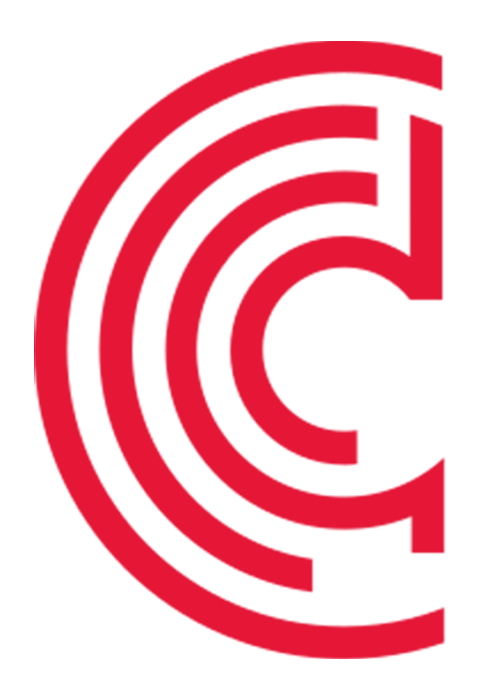Share
Community College of Philadelphia’s A+ Content Strategy with PhotoShelter
Community College of Philadelphia uses PhotoShelter to share stories of student success—turning visual content into a tool for impact.
- 70k+ assets stored in PhotoShelter
- 400+ requests for visual assets automated per month with PhotoShelter
- ~200 users with access to PhotoShelter

Transforming photo management for impactful storytelling
Community College of Philadelphia is an open-admission institution committed to providing accessible higher education. It equips students with skills in liberal arts, sciences, and career technologies, promoting lifelong learning and active community participation. The College recognized the urgent need for a modern digital asset management (DAM) solution to support its visual content needs.
The challenge: Old tools made work harder
Elizabeth Field, the College’s staff photographer-videographer, takes pictures of campus life every day. She and her team used to struggle with inefficient tools that slowed them down and caused numerous challenges. They needed something better, and here’s why:
- Photos were stuck in hard-to-use systems. An old internal tool stopped working when the team went remote. Their fallback was confusing to use. For Elizabeth, it was a struggle since “it’s never been great.”
- Sharing photos took too long. Sharing with different teams meant using options that didn’t serve the College’s needs. “When they asked for photos of an event, the only way we had to share was with Microsoft Office or OneDrive.” Elizabeth remembers, frustrated by the slow process.
- Labeling every picture took too much time. Adding tags for everything was impossible. Elizabeth knew there wasn’t enough time to keyword tag “every single thing somebody might type in,” making it a constant battle.
- Finding photos was a struggle. Stuff was piled up in folders with no order, so digging through took too much time. Without a clear way to sort things, Elizabeth had to hunt for what people needed, slowing everything down.
- Sharing photos outside the College was tricky. IT constraints and awkward tools like WeTransfer made it hard to send pictures to others.
“When COVID hit, our internal asset situation went away because we all went home… Moving forward a few years, our department’s VP agreed that what we were using was not very user-friendly and kind of antiquated. She said, ‘Go find us a new system.’ So that’s what I did, and that’s how I ended up here, with PhotoShelter.”
Elizabeth Field, Staff Photographer-Videographer, Community College of Philadelphia
The solution: A+ asset management
PhotoShelter turned a tangled mess into a clear win for Elizabeth and her team. Now, they’ve got an easy way to manage photos that saves time and helps everyone pitch in. Here’s how:
- Photos are easy to find for everyone. PhotoShelter’s clear setup means people don’t keep asking Elizabeth for help. “As a photographer, to me, it was immediately clear that PhotoShelter was made by photographers for photographers. This is what I needed. It was user-friendly. It was visually friendly. You need people to actually want to use your tools. Now we can get people to enjoy the process of finding what they want, rather than constantly coming to me,” she says.
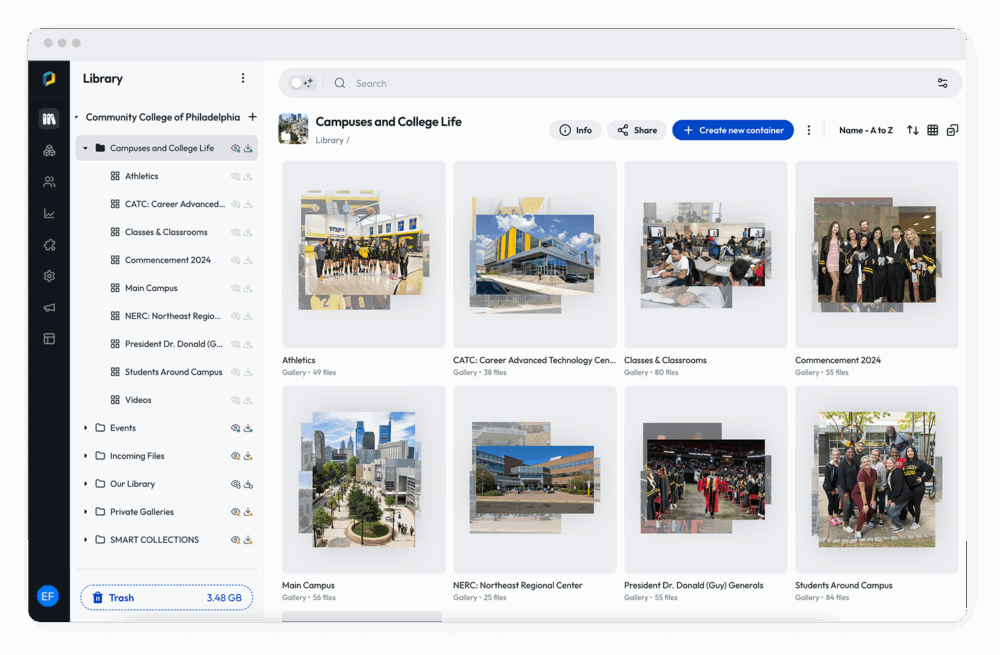
- Sharing is quick, simple, and secure. With open galleries and private links, anyone can get photos without trouble. “The sharing aspect is great, too,” Elizabeth says. “We’re a pretty big institution. We have a lot of different departments and a lot of people who want pictures for different things – maybe it’s because it’s their event, or it’s our fundraising foundation that wants to show happy students in their latest brochure. They can go get them themselves, with public-facing galleries for people to access.”
- AI Visual Search cuts down busywork. PhotoShelter’s AI-powered search lets Elizabeth quickly review current assets and identify what’s needed next. It reduces tedious keywording, helping Elizabeth and designers easily locate images, even those without detailed tags.
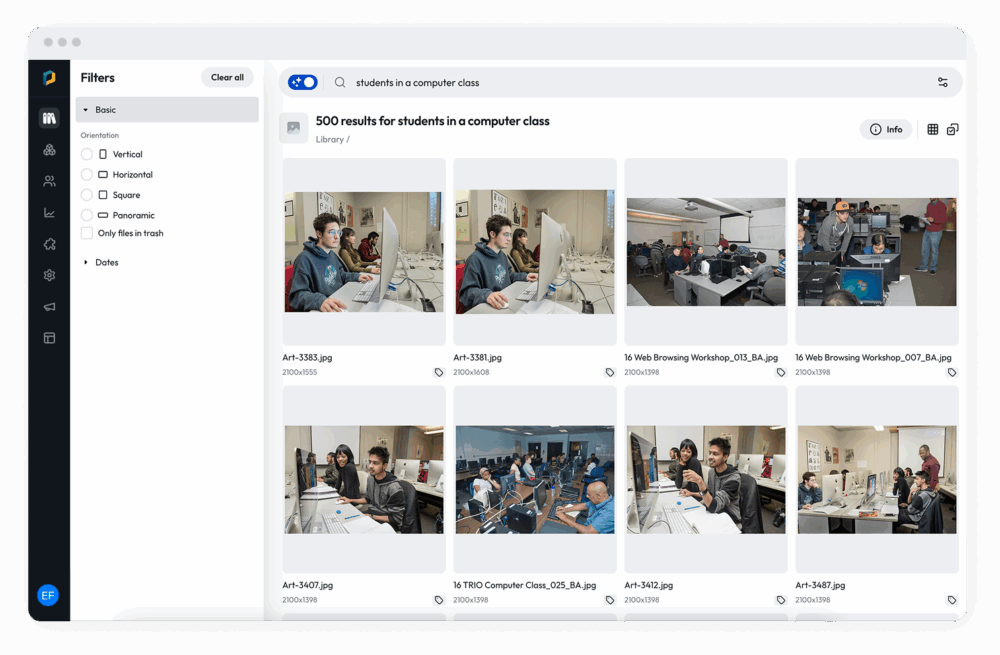
- Special folders keep things organized. Elizabeth can group popular photos so they’re right there when needed. “For me, creating Smart Galleries is a way for me to really compartmentalize things that I know get used a lot and get rid of a lot of the junk… I want it to be so easy for people to find what they need so that on the first screen that comes up to them, they see exactly what they want. So the Smart Galleries help me consolidate very specific kinds of images, and it also gives me an opportunity to create special access for people,” Elizabeth says.
- The College’s story spreads better. PhotoShelter holds everything in one spot for social media and more. “PhotoShelter gives our social media managers a base to put all their assets in… So that just makes it easier for them to do their jobs, which is getting the brand out there…. And as we get everyone on board and comfortable using the tool internally, that will go out into the world as well.” Elizabeth points out, helping the College look good inside and out.
“There was no way I was ever going to have the time to keyword every single thing somebody might type in. I also can’t read people’s minds, and I don’t necessarily know what the graphic designers might search for. I’ve been here long enough to have a general idea. But for the specifics, the AI search saves me a lot of time. I’m not having to fret and take the time to meticulously go through everything.”
Elizabeth Field, Staff Photographer-Videographer, Community College of Philadelphia
Sharing the view from campus one image at a time
Community College of Philadelphia’s work changes lives. To show that impact, they need to share their story. PhotoShelter doesn’t just store photos; it unleashes the power of those images to tell stories of student success, growth, and community. It allows the College to truly showcase the important work they do.
“PhotoShelter is just a very user-friendly, attractive, and easy-to-access way to take a look at what we’re doing here at the College.”
Elizabeth Field, Staff Photographer-Videographer, Community College of Philadelphia