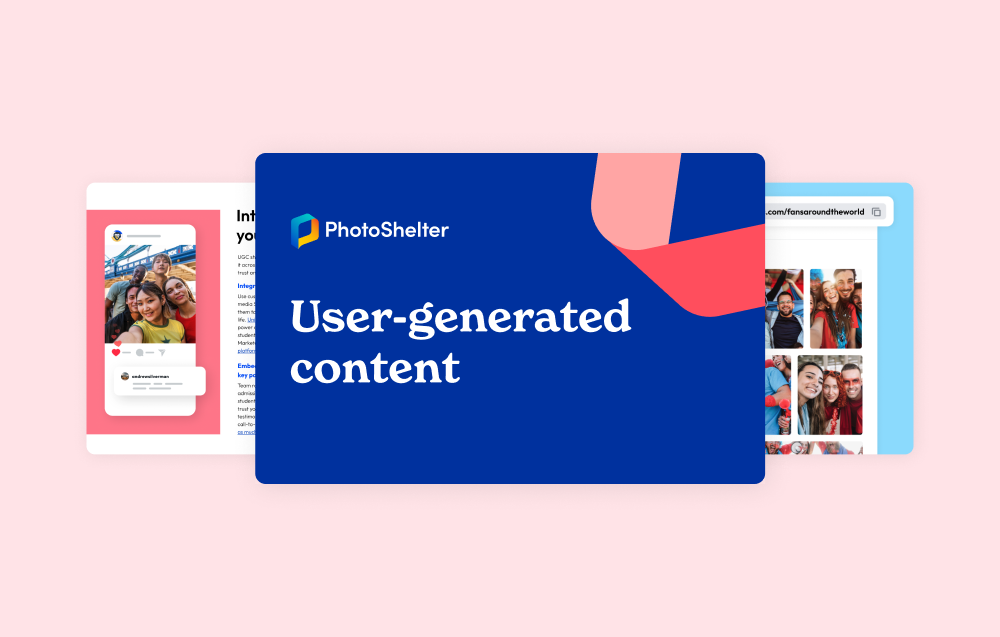The best way to do this is through a wireless FTP.
While the best cameras in the world have had this ability for years, it’s now become even easier to accomplish a truly wireless workflow, no matter where you are and what type of camera you are using.
Canon R5 and R6 Updates
Recently, Canon made a few changes to the types of files you can send using wireless FTP on the Canon R5 and R6, which impacted how RAW files were sent over FTP. Thankfully, the PhotoShelter product team followed suit, improving support for RAW files from these cameras. RAW files from Canon EOS R5 and R6 can be uploaded to PhotoShelter and previews for these files are more accurate.
Now that most cameras can send RAW files directly into PhotoShelter, let’s visit our friends at BYU for a breakdown of how to set up the Wireless FTP Real-Time Workflow.
Beyond all the fine tuning and details of setting up wireless FTP, it’s important to keep reminding yourself one thing, summed up by Jaren Wilkey:
“It’s really important you coordinate with your editor or social media manager before the game, so that you understand if there is any milestone coming up or a player is going to break a record or any specific needs that they have so you can share them in a timely manner. “ – Jaren Wilkey, BYU Photos Digital Asset Manager
After all, if you’re sharing images that no one wants to see, then what’s the point? A truly Real-Time Workflow only works well if everyone involved is aligned on the goals, the process, and ultimately the stories an organization wants to share.
Jaren also shouts out our mobile app FileFlow as a critical component of sharing the images captured through the wireless FTP. FileFlow lets those social media managers and other end users view, download, or share the photos as soon as they hit their brand’s PhotoShelter account.
Next Level Real-Time Workflow
The team at BYU do an amazing job breaking down how you can set up a wireless FTP and real-time workflow. But, you can even go further by adding in PhotoShelter AI. For example, the LPGA recently shared their PeopleID workflow with us, where golfers’ images are being auto-tagged with metadata, such as their names(!):
“PeopleID really has been a game-changer for the LPGA. At the average LPGA tournament, we have 144 players competing, so the ability to quickly identify those player images has been a huge time-saver for us. Within seconds of uploading large batches of photos, PeopleID tags them, and we are able to sort and distribute to various stakeholders and to our fans on social media. Since golf is an outdoor sport most of our athletes are wearing sunglasses and hats, and we’ve been pleasantly surprised at the accuracy PeopleID provides when auto-tagging.” Brianne Wigley, Senior Manager of Integrated Content for the LPGA
Now imagine using PeopleID alongside your real-time workflow, where your social media managers could be searching and sharing for individuals (tagged with AI), merely seconds after the photo was taken.
DAM 101: Back to Basics
Now that you are all caught up on creating your real-time workflow, the BYU team has another amazing video that dives even deeper into the basics of DAM strategy:
Want to follow along and learn more about BYU’s visual storytelling strategy? Check out their photo blog here!