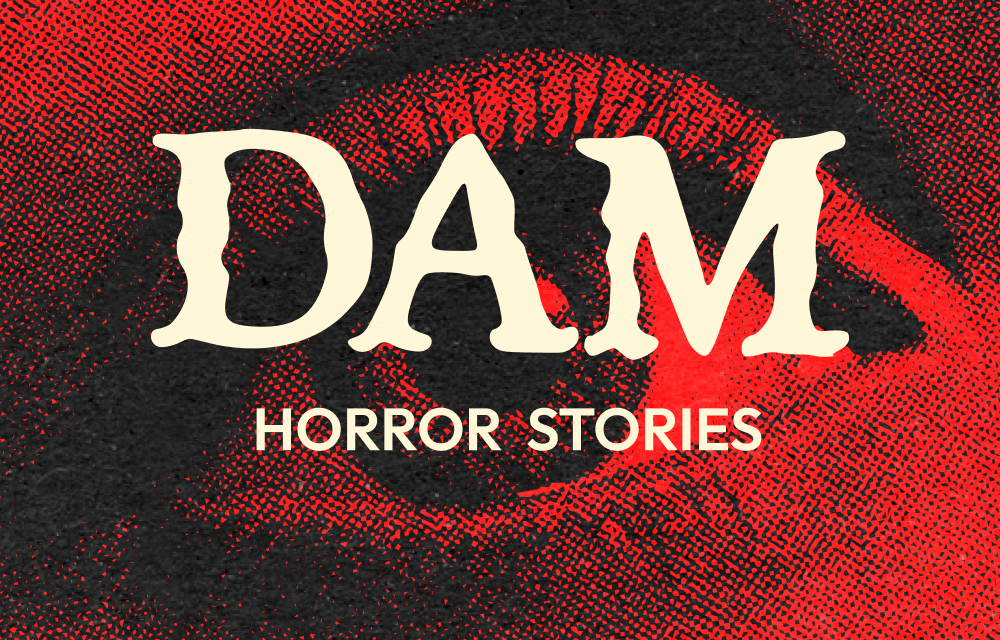Share
March Madness: How PhotoShelter AI is Changing the Game
PhotoShelter AI transformed BYU Photo’s March Madness workflow, enabling instant content sharing and accurate player tagging in real time.

After a two-year pause, March Madness came back with a full-court press. This year’s tournament was unlike any other since all of the games were played in the state of Indiana, and additional precautions were taken to ensure the safety of everyone involved.
We connected with our friends at Brigham Young University to look closely at the method behind the madness and to learn how our new artificial intelligence solutions are changing the game for visual storytellers. Nate Edwards, Manager of Photography at BYU Photo, shared his perspective from courtside seats this year and walked us through all the ways their team used PhotoShelter’s PlayerID to cut out steps in their game day workflow.
Although BYU’s tournament run was ultimately cut short, Nate and his team still brought their virtual audience inside this unmatched March Madness competition. His number one tip for other university sports photographers: “Be a storyteller; take people places that they’re not able to go,” says Nate.
Get the Most Out of Every Photo
If you want to use photography to tell your story, it’s important to understand the life cycle of an image. Nate and his team believe every asset has one of three specific life cycles:
1. Long term: These images are a part of your organization’s visual identity. Once a photo is fully edited, it enters the archive and can be used time and again.
2. Short Term: These images are edited and polished so they can be used on your website, in press materials, or in new social content.
3. Instant: These are the images that matter precisely in the moment. They’re immediately posted on social media channels and are the types of images that won’t be as impactful if they’re not used right away. As the kids say, they create FOMO — a fear of missing out.
A Wireless Workflow is a Must
If you want your brand’s biggest moments to become trending, you need a wireless workflow. Setting up this type of streamlined workflow means you can take advantage of the instant life cycle of your photos and make connections with your audience right when the moment strikes.
“If you want to be successful in today’s sports photography world you’ve got to incorporate a wireless workflow.”
Nate Edwards, BYU Photo
Nate breaks it down with a simple example. Say you’re watching your favorite team in the tense moments as a nail biter unfolds. After a momentum-changing slam dunk, the opponent calls a timeout and the program cuts to commercials. What’s the first thing you do? If you’re anything like me, you reach straight for your phone to rewatch the highlight and see what other fans are saying about the intense matchup. Nate knows speed is critical for capturing the power of big replay moments, and his team works to ensure fans engage with the BYU Photo account posts first, “Our goal is to beat the cell phone images on social media,” ensuring that the image at the top of your feed comes straight from the BYU Photo account.
A real-time workflow also means your team can pivot as the action unfolds. In a highly anticipated matchup between top-ranked BYU and Gonzaga, the social media manager was able to go into their live-updated PhotoShelter gallery and grab an image of a player celebration to use immediately following the game. This post became their 4th most engaged post of all time. “We would’ve missed out on that moment if our team didn’t have immediate access to those photos,” says Nate. He’s not kidding when he says it happens immediately. Their photography team is able to have their images uploaded to PhotoShelter for Brands as quickly as 3 seconds after they’re taken courtside.
View this post on Instagram
If you’re looking to set up your own wireless workflow, you’ve come to the right place. The team at BYU Photography has laid out step-by-step instructions for bringing your creative workflow to the next level.
The Real March Madness: PlayerID
Nate and his team were early adopters of PhotoShelter’s newest AI solution, PlayerID (formerly RosterID/IQ). Watch the video below to hear Nate dive deep into their experience at the tournament and to see some stunning images from behind the scenes. He also answers questions from the audience about photography workflows, editing photos, NIL potential, how the pandemic helped them reset their content strategy and more.
As Nate uploaded images to PhotoShelter live during the game, PlayerID automatically tagged the players in seconds. No job was too tough for the new tech as it “worked well with isolated players and it worked well with multiple players,” says Nate. Below, you can see that everyone in the image of this huddle was tagged correctly, even players with their backs turned and the coach with a mask on:
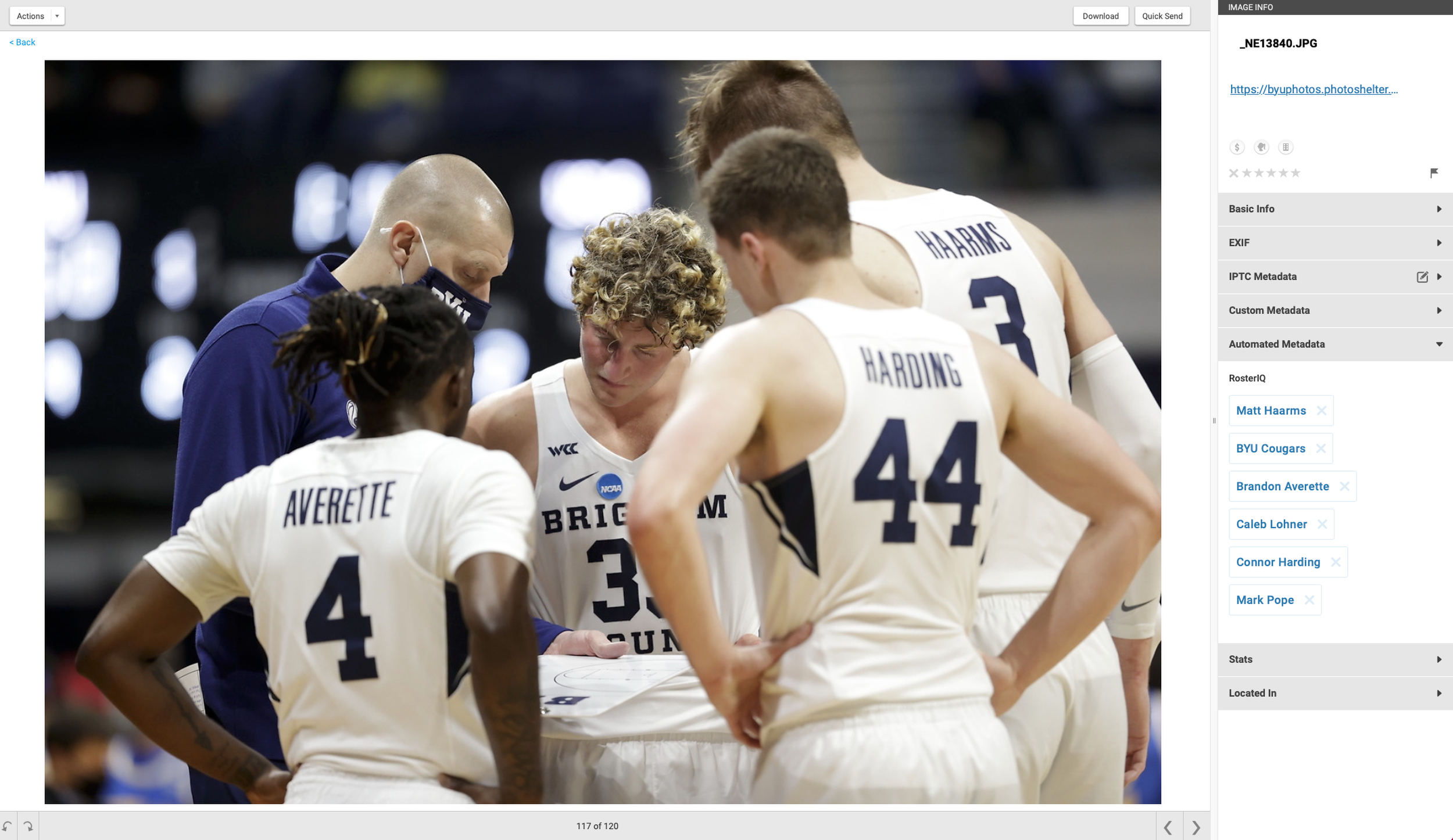
Nate goes on to explain that, “it even worked when the players were smaller in the frame” like in this image:
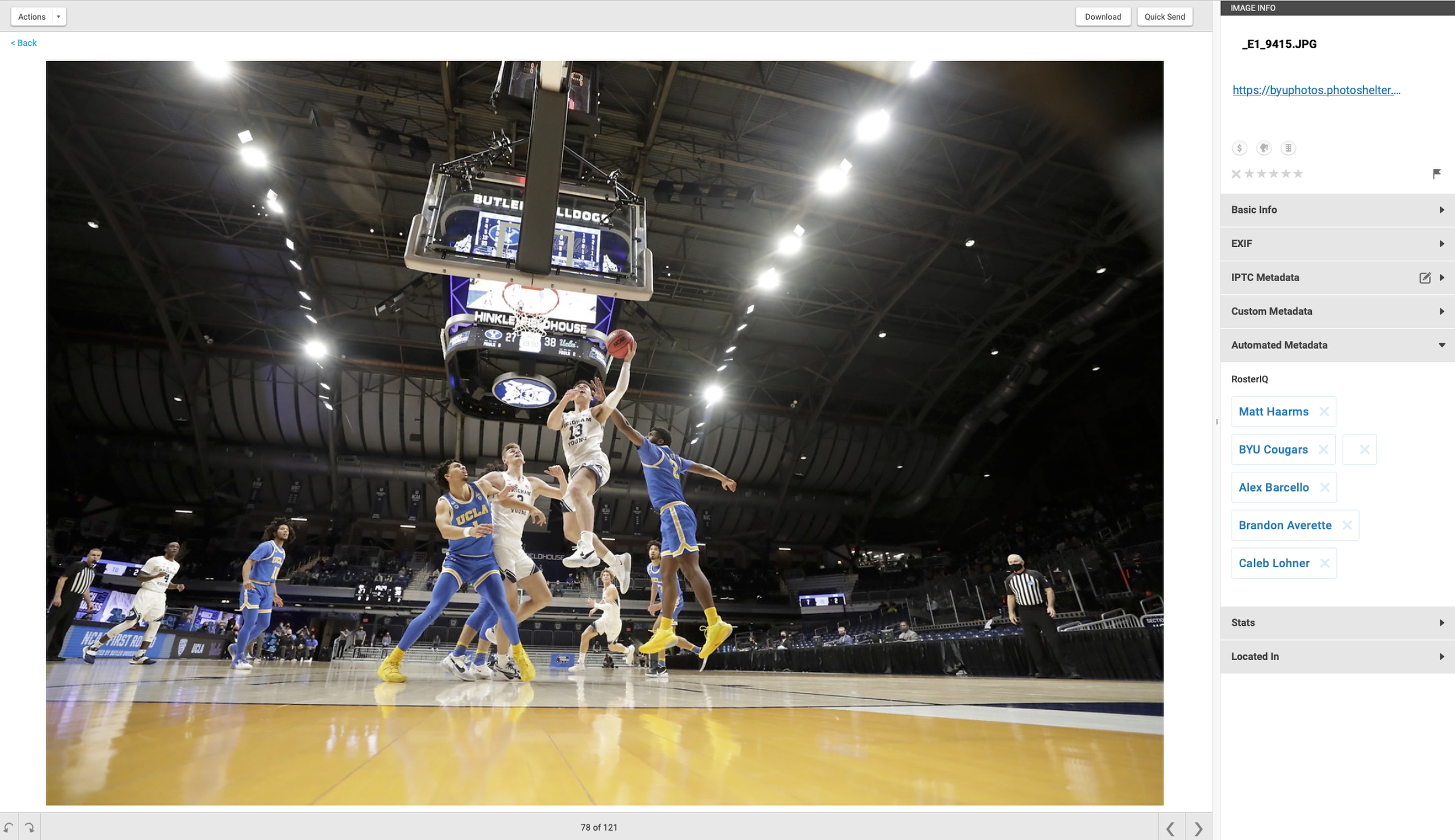
PlayerID was also capable of tagging large group photos with incredible accuracy. It correctly tagged every player in this team photo on the storied courts of March Madness:
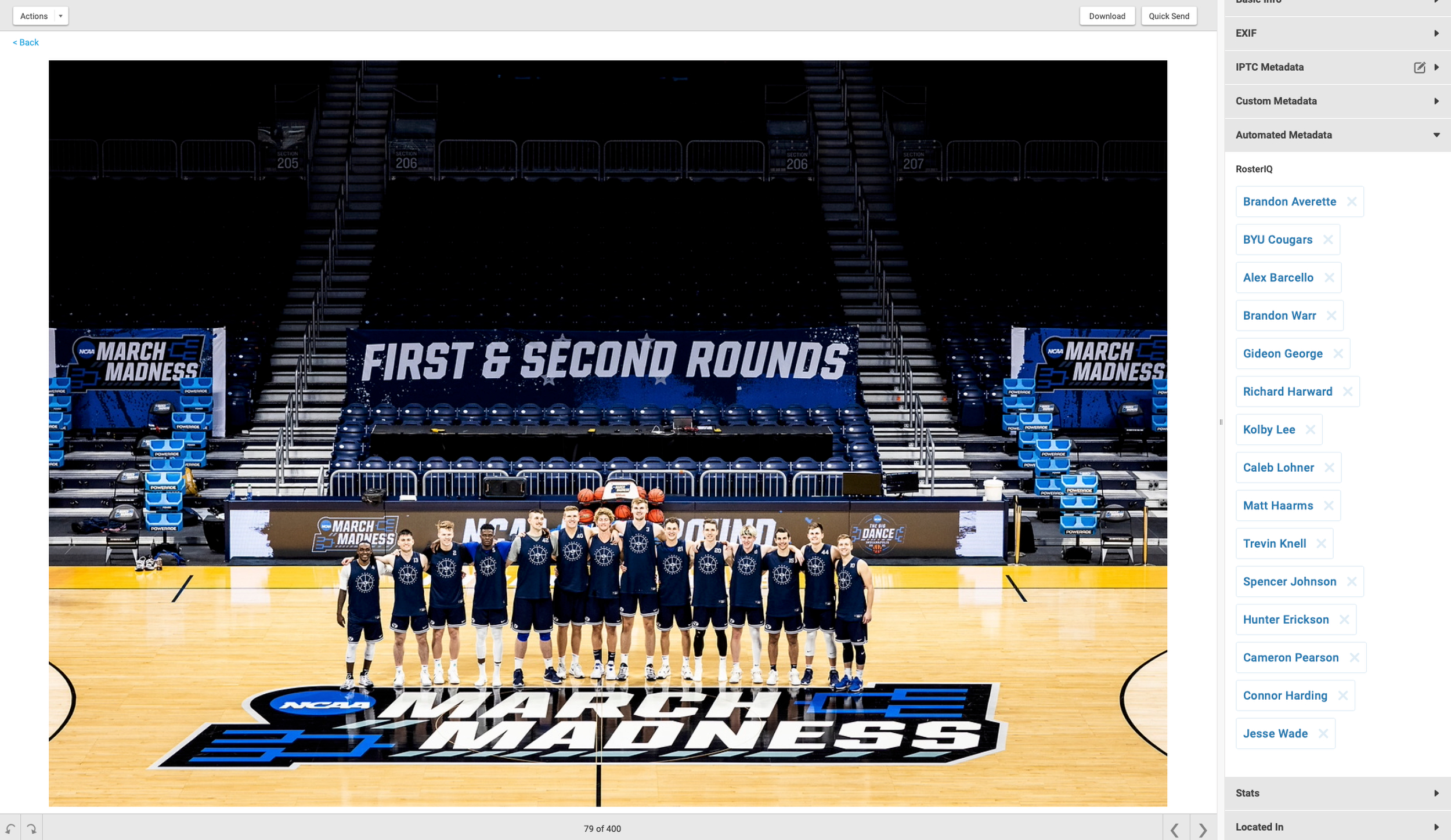
What really impressed the BYU team however, was that “it tagged correctly even when people were wearing masks,” explains Nate.
Let’s take a look at the numbers. Of the 520 photos that Nate and his team took during their tournament appearance, the technology boasted some incredible achievements:
- For images of isolated players it was 94% accurate
- For images of multiple players was 93% accurate
- The AI only tagged 3% of players wrong
Tourney Takeaways
Although BYU’s tournament run was ultimately cut short, Nate and his team were still able to bring their audience courtside during March Madness. Here were his most insightful takeaways from his 7 year career and experience at the NCAA tournament.
1. You need a wireless workflow
Without the speed and agility of a streamlined wireless workflow, your brand is going to fall behind. Nate explains, “If you want to be at the forefront in promoting your visual brand and sports photography and leverage your engagement on social media I urge you to incorporate a wireless workflow.”
2. Adopt new technologies
If you want to stay on the cutting edge of visual storytelling, you need to take advantage of new solutions when they come your way. “It’s important to stay up to date on new technology like the AI tagging,” says Nate. With new solutions like PlayerID, your team will save valuable time and cut out unnecessary steps in your workflow.